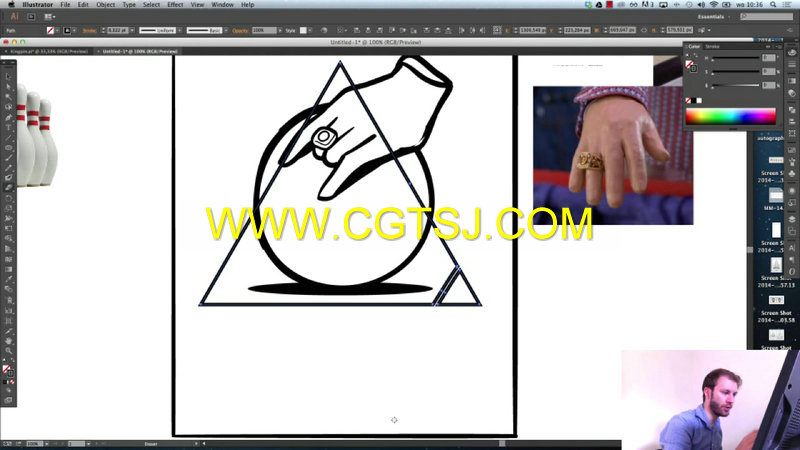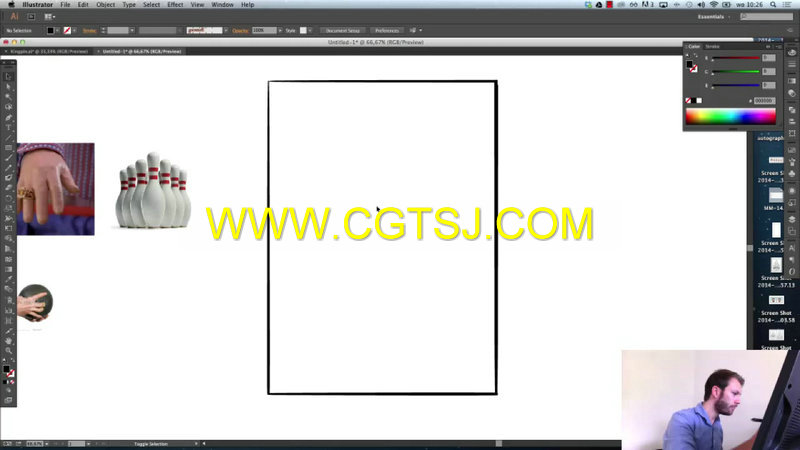本教程是由Skillshare机构出品的Illustrator完美插画绘制技法视频教程,Skillshare Master the Basics of Adobe Illustrator to Create Awesome Illustrations,大小:964 MB,格式:MP4高清视频格式,附工程源文件,教程使用软件:Illustrator,共6个章节,作者:Julian Burford,语言:英语。
Adobe Illustrator是一种应用于出版、多媒体和在线图像的工业标准矢量插画的软件,作为一款非常好的图片处理工具,Adobe Illustrator广泛应用于印刷出版、专业插画、多媒体图像处理和互联网页面的制作等,也可以为线稿提供较高的精度和控制,适合生产任何小型设计到大型的复杂项目。
Skillshare Master the Basics of Adobe Illustrator to Create Awesome Illustrations
In this Skillshare class, I am going to show you how I do it and how you can create awesome, realistic illustrations by using a few basic tools and simple techniques in Adobe Illustrator. These lessons are perfect for beginners, but are also interesting for more experienced illustrators as I will be giving my personal twist on how I use these tools and share tips and tricks that will speed up your work.
What You’ll Learn
Concept and Sketching. Learn how to sketch in Adobe Illustrator using the Blob Brush tool. From the first layout sketch to the final sketch in color.
Tracing your Sketch. Learn how to trace your sketch using the Pen Tool. I’m going to give a basic rundown of how the Pen Tool works and how you can use it to trace your sketch fast and efficient.
Adding Detail and Color. Learn how to color your illustration realistically and use gradient to give it that extra level of depth.
Finalizing. Showing detail is everything. We are going to work on the finishing touches to give it that oompff!