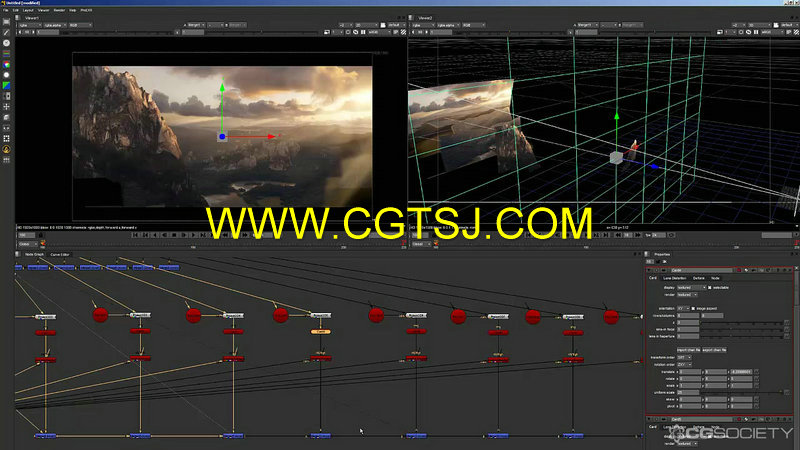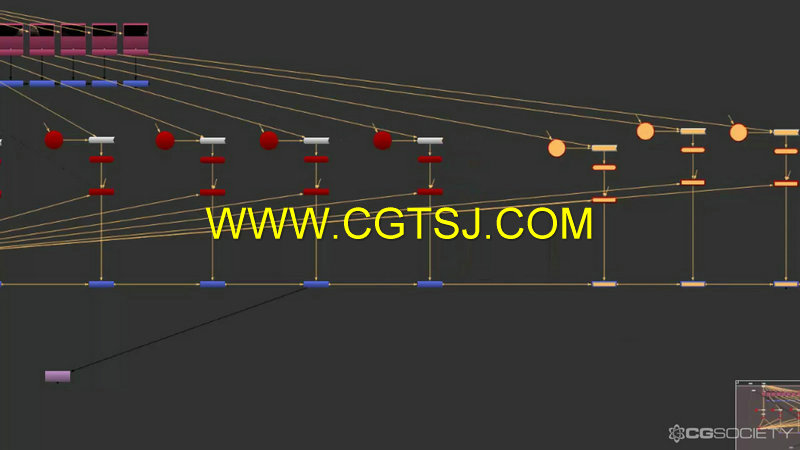本视频教程是由CGWorkshops机构出品的Photoshop真实场景绘景制作视频教程第一季,CGWorkshops Photoreal Matte Painting Part 1,大小:7.52 GB,MP4高清视频格式,附工程源文件,教程使用软件:Photoshop,作者:Ryan Kittleson,语言:英语。
Photoshop是Adobe公司旗下最为出名的图像处理软件之一,集图像扫描、编辑修改、图像制作、广告创意,图像输入与输出于一体的图形图像处理软件,深受广大平面设计人员和电脑美术爱好者的喜爱。多数人对于PHOTOSHOP的了解仅限于“一个很好的图像编辑软件”,并不知道它的诸多应用方面,实际上,Photoshop的应用领域很广泛的,在图像、图形、文字、视频、出版各方面都有涉及。
CGWorkshops Photoreal Matte Painting Part 1
Blizzard Entertainment’s David Luong returns to CGWorkshops with an updated Matte Painting workshop. The workshop will be in two 8 week semesters (the first class prepares you for the second, but you don’t need to take both.) In Part 1, David will work with you to prepare photoreal matte paintings. In Part 2, you will learn to setup 2.5D and 3D camera moves to your matte paintings and learn how to composite them.
In Part 1, David says, “I’ll be leading students through the process of creating a photo real matte painting for film or high end animation such as realistic and invisible right through to Sci-Fi and fantasy landscapes and cityscapes. This is not a concept painting class but rather a photo realistic or hyper realistic class. We’ll use digital painting to enhance the look of textures, lighting, scale and create photo real backdrops that will serve story and characters in a universe.”
The goal is having three matte paintings done by the end of this course: an invisible matte painting, a landscape, and a cityscape.
This class is aimed at advanced beginner to intermediate Photoshop CS5 or higher users. Recommended pre-requisite classes to take before this are digital painting using Photoshop, Photography, and concept sketching for environments.
Students of David’s previous Matte Painting workshop: You can take this class again if you want to create new work for your folio/reel – there are all-new videos, assignments and content. The only crossover with previous content is a section on the history of Matte Painting -because you can’t rewrite history, right?