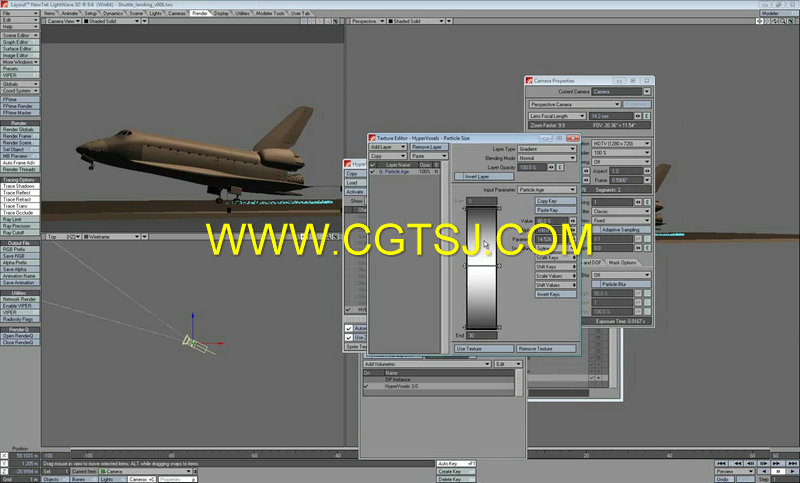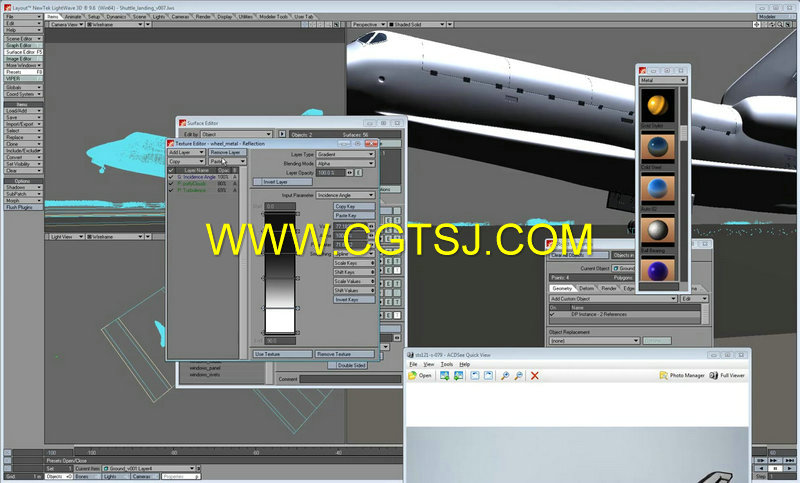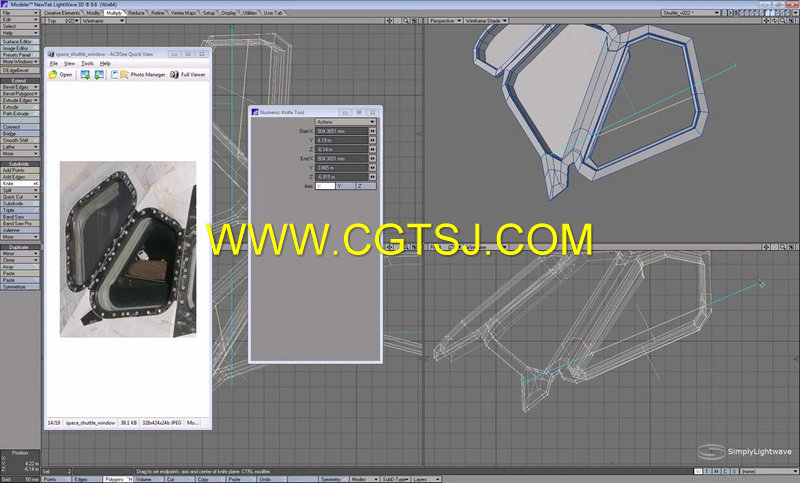本视频教程是由simplylightwave机构出品的Lightwave航天飞机建模动画训练视频教程,Simply Lightwave The Space Shuttle Discovery Volume 1 & 2,时长:28小时,大小:4.5 GB,MP4高清视频格式,附工程源文件,教程使用软件:Lightwave,共55个章节,语言:英语。
美国NewTek公司开发的LightWave 3D是一款高性价比的三维动画制作软件,它的功能非常强大,是业界为数不多的几款重量级三维动画软件之一。LightWave 3D从有趣的AMIGA开始,发展到今天的11版本,已经成为一款功能非常强大的三维动画软件,支持论坛WINDOWS,MAC OS 32位,64位。被广泛应用在电影、电视、游戏、网页、广告、印刷、动画等各领域。它的操作简便,易学易用,在生物建模和角色动画方面功能异常强大;基于光线跟踪、光能传递等技术的渲染模块,令它的渲染品质几尽完美。它以其优异性能倍受影视特效制作公司和游戏开发商的青睐。当年火爆一时的好莱坞大片《TITANIC》中细致逼真的船体模型、《RED PLANET》中的电影特效以及《恐龙危机2》、《生化危机-代号维洛尼卡》等许多经典游戏均由LightWave 3D开发制作完成。
Simply Lightwave The Space Shuttle Discovery Volume 1 & 2
Welcome to a new tutorial from SimplyLightwave. This time we bring you the making of the Space Shuttle Discovery, as NASA has decided to retire their shuttle program we thought we’d have a go at making our own. Unfortunately we didn’t quite have the budget to recreate it in the garden, so we gave this to Milivoj Popovic and asked him to do it in Lightwave. Begin creating stunning photorealistic models with over 8 hours of project-based training in this new tutorial series from SimplyLightwave. Follow along with Milivoj, lead modeler at Lemonade3d, in this comprehensive project where you will learn the complete workflow to create a realistic high-polygon space shuttle in Lightwave. After completing this project, you’ll have a much better understanding of the entire process to make a realistic and believable vehicle in Lightwave. Perfect for intermediate users. This tutorial was created in Lightwave 9.6 and is also suitable for users of Lightwave 10 and 11. Part 2 in this series covering texturing and scene assembly will be released next month. Happy Easter!
Learn to paint textures for hard surface models to a high standard, as well as set up lighting and materials to get a photorealistic render of the space shuttle Discovery. Through 20 hours of tuition, this project-based course will teach you all the texturing and lighting techniques you’ll need to know to create your own top-notch renders. We also covers post-production of images and creating seamless environment composites in Photoshop