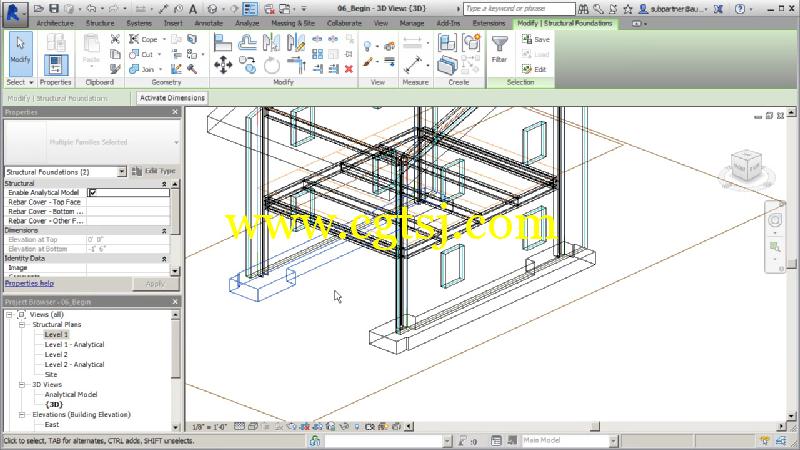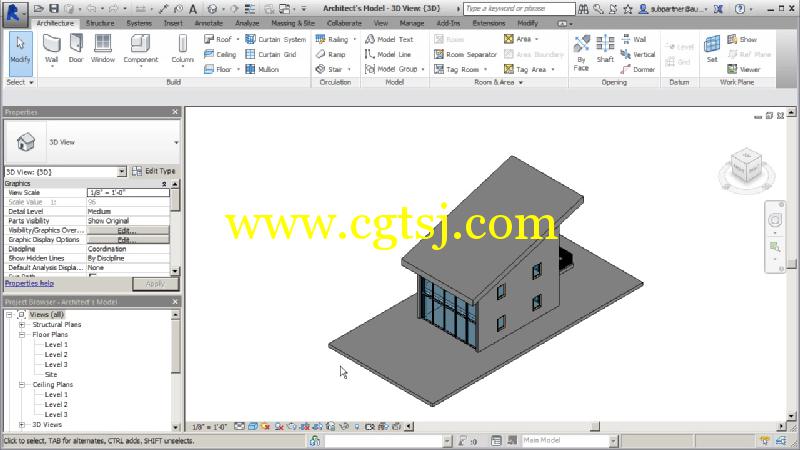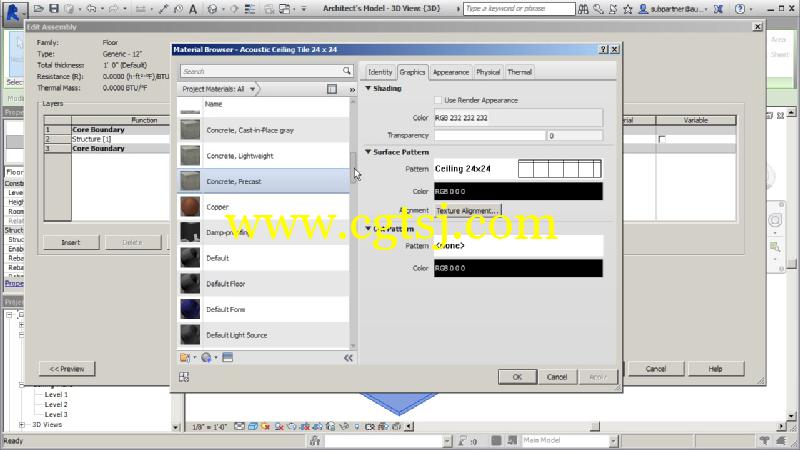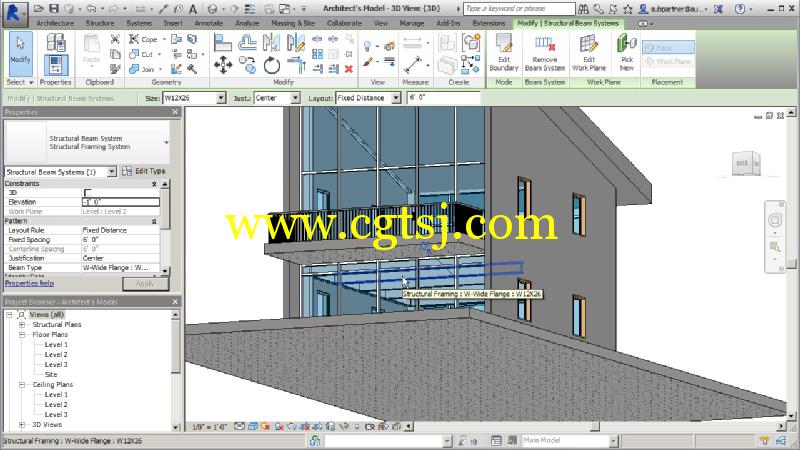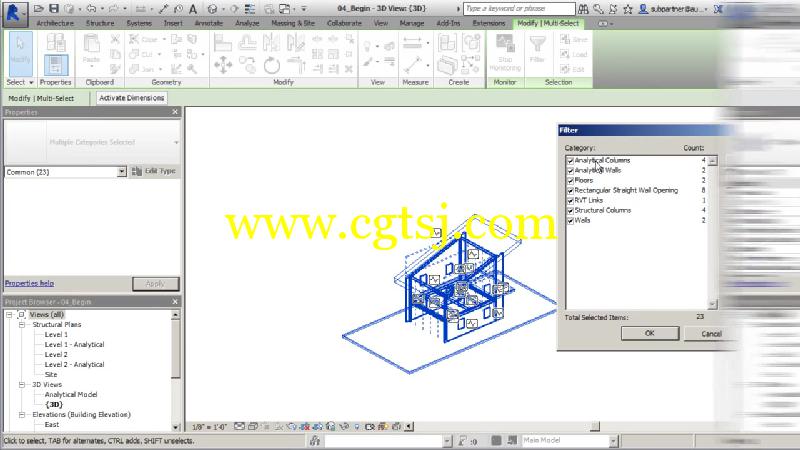本视频教程是由Digital-Tutors机构出品的Revit结构分析工具技巧视频教程,Digital-Tutors Working with Revit Structural Analysis Tools,时长:55分,大小:350 MB,MP4高清视频格式,附工程源文件,教程使用软件:Revit 2015,共8个章节,作者:Pierre Derenoncourt,语言:英语。
Revit是Autodesk公司一套系列软件的名称。Revit系列软件是专为建筑信息模型(BIM)构建的,可帮助建筑设计师设计、建造和维护质量更好、能效更高的建筑。AutodeskRevit作为一种应用程序提供,它结合了AutodeskRevit Architecture、AutodeskRevit MEP和AutodeskRevit Structure软件的功能。
Digital-Tutors机构是号称全球最大的CG教程网站,2000多万次视频播放记录,顶级客户的优秀项目实例,被誉为教学和娱乐结合的最好的教程,RenderMan创建人称之为“完美的学习站点”,成立至今已经有12年之久,内容集中在视频制作和游戏制作两大板块,其网站完整的教学的理念,先进的技术支持(他们甚至开启了移动手机看教程的计划,支持IPAD/IPHONE/ANDROID),都让人耳目一新。尤其是多层级的教学难度设置,有趣的考试内容,时不时的竞赛,让DT成为非常活跃的一个CG机构。
Digital-Tutors Working with Revit Structural Analysis Tools
In this set of tutorials we’ll learn how conduct a structural analysis using Revit Structure’s Structural Analysis App from Autodesk 360.
We’ll begin by linking an architect’s model into our structural project template. From there, we’ll copy and monitor the linked file into our structural project. Along the way we’ll learn a few ways to overcome some common issues and warning messages many professionals encounter while linking models from different disciplines.
Next we’ll learn how to create loading combinations and formulas from within the structural settings. Once that’s complete we’ll apply a few loads to our model and attempt to run the structural analysis. We’ll then review and save the report as a PDF. Finally we’ll explore the results by taking a look at deformation and displacements created by the load combinations we created in previous steps.
By the end of this training you’ll know how to link models from other disciplines, work with both loads and load combinations, submit your model to Autodesk 360 for analysis and also interpret the results.