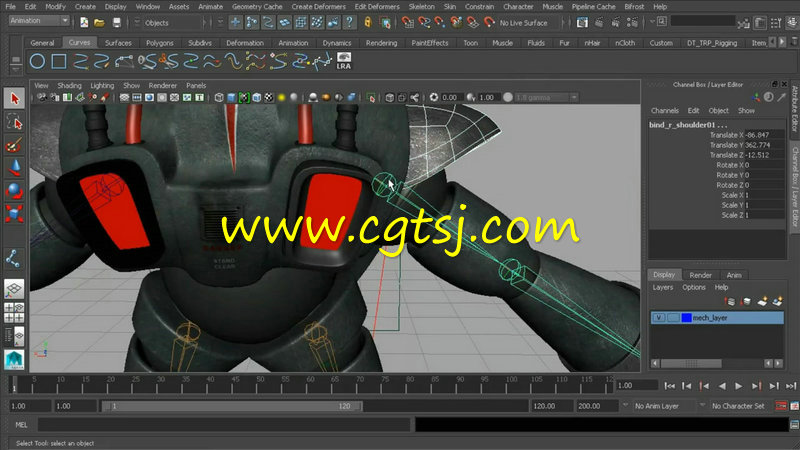本视频教程是由Udemy机构出品的Maya 2015核心技术训练视频教程,Udemy Introduction to Maya 2015,时长:11小时,大小:6.8 GB,MP4高清视频格式,教程使用软件:Maya 2015,作者:Lectures Online , 3D Animator,共104个章节,语言:英语。
Autodesk Maya是美国Autodesk公司出品的世界顶级的三维动画软件,应用对象是专业的影视广告,角色动画,电影特技等。Maya功能完善,工作灵活,易学易用,制作效率极高,渲染真实感极强,是电影级别的高端制作软件。Maya声名显赫,是制作者梦寐以求的制作工具,掌握了Maya,会极大的提高制作效率和品质,调节出仿真的角色动画,渲染出电影一般的真实效果,向世界顶级动画师迈进。Maya 集成了Alias、Wavefront 最先进的动画及数字效果技术。它不仅包括一般三维和视觉效果制作的功能,而且还与最先进的建模、数字化布料模拟、毛发渲染、运动匹配技术相结合。Maya 可在Windows NT与 SGI IRIX 操作系统上运行。在目前市场上用来进行数字和三维制作的工具中,Maya 是首选解决方案。
Maya参与制作的电影有:法国国宝级艺术家Jean Giraud,他原创的影片有《第五元素》、《异形》、《星战》等,并参与制作了《沙丘魔堡》、《深渊》等经典科幻电影;导演Glenn Chaika,著名动画片导演,曾在迪斯尼担任《小美人鱼》的动画师,并执导《拇指仙童历险记》、《花木兰II》等影片;模型监制Wayne Kennedy是曾参与过《隐形人》、《星球大战》、《龙卷风》、《黑衣人》、《木乃伊》的模型师;动画监制Bob Koch和Kelvin Lee是担任《 玩具总动员》、《精灵鼠小弟》等影片的资深动画师;特效指导Manny Wong曾担任《后天》的特效总监,并参与制作了《狂莽之灾I》、《星河战舰》、《巨蟒》、《魔女游戏》等影片。
Udemy Introduction to Maya 2015
This in-depth Maya 2015 tutorial is designed to help you get a solid understanding of the core features found in Maya and help you to ease your transition into this very powerful program. So during the course of these lessons, you’ll have a chance to learn about different aspects of Maya from several talented instructors from all over the 3D field.
For the next 11 hours, we’ll be giving you the most structured, well-rounded and easiest to follow Maya training that you’ll be able to find anywhere.
In the first portion of this tutorial, we’ll be getting you familiar with some of the vocabulary and foundational skills that you’ll need in order to begin moving around and working in Maya. From there, we’ll move into exploring some of the modeling features found in Maya, and we’ll begin building the mech that will be our central project for the remainder of this course.
We’ll take you through the entire process of adding textures and materials to the mech, adding animated movement and animation controls, adding dynamics and finally we’ll learn how to add lights, shadows and output our final animated sequence.
This training is designed for new Maya users, so our goal is not to weigh you down with a lot of technical information. Instead, we want you to form some really good habits and workflows – getting to see the entire start-to-finish pipeline for this project – and by the end of this tutorial, we want you to be at a point where you can feel very comfortable using Maya.