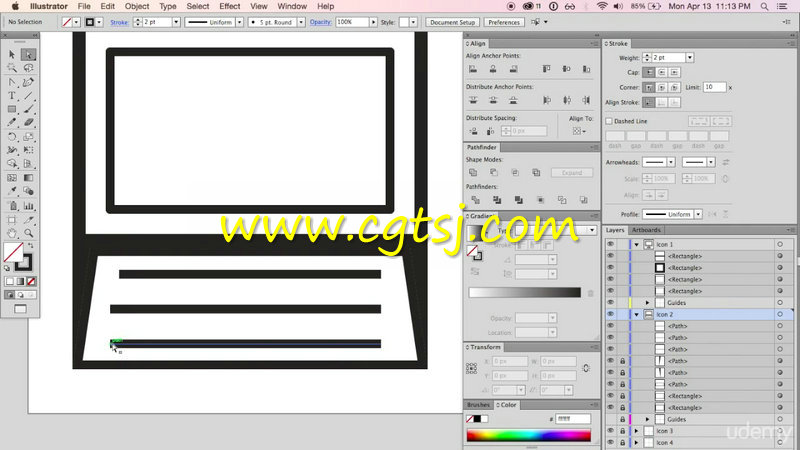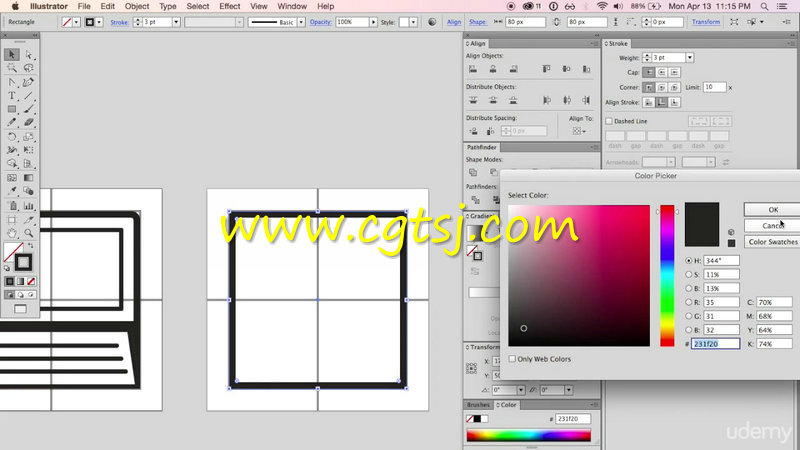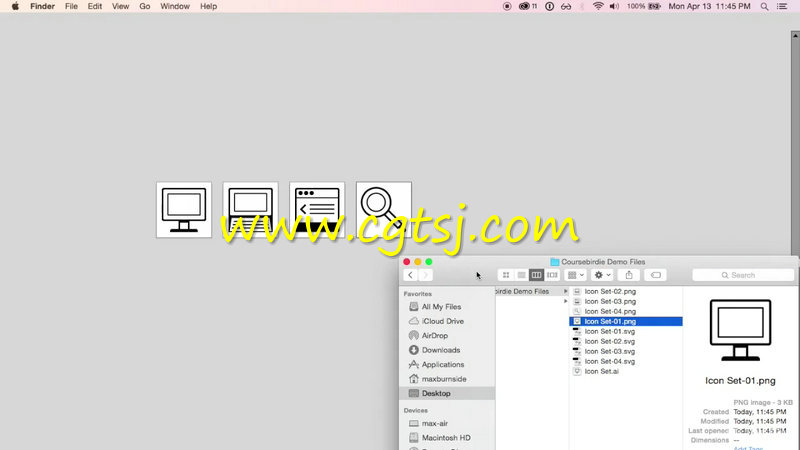本视频教程是由Lynda机构出品的Illustrator矢量标识制作视频教程,Udemy Creating Icons with Illustrator,时长:2小时,大小:170 MB,MP4高清视频格式,教程使用软件:Illustrator,作者:Max Burnside,共10个章节,语言:英语。
Adobe Illustrator是一种应用于出版、多媒体和在线图像的工业标准矢量插画的软件,作为一款非常好的图片处理工具,Adobe Illustrator广泛应用于印刷出版、专业插画、多媒体图像处理和互联网页面的制作等,也可以为线稿提供较高的精度和控制,适合生产任何小型设计到大型的复杂项目。
Udemy Creating Icons with Illustrator
Adobe Illustrator software is quite possibly the best vector-drawing environment that allows you to make graphics that scale across media. You could create and resize logos, icons, website buttons and more without worrying about a blurry end result.
This class, taught by Adobe Illustrator pro Max Burnside will teach you how to create amazing icons with Illustrator.
By the end of this class you will have all the skills to start making beautiful icons that will make your website or project stand out.