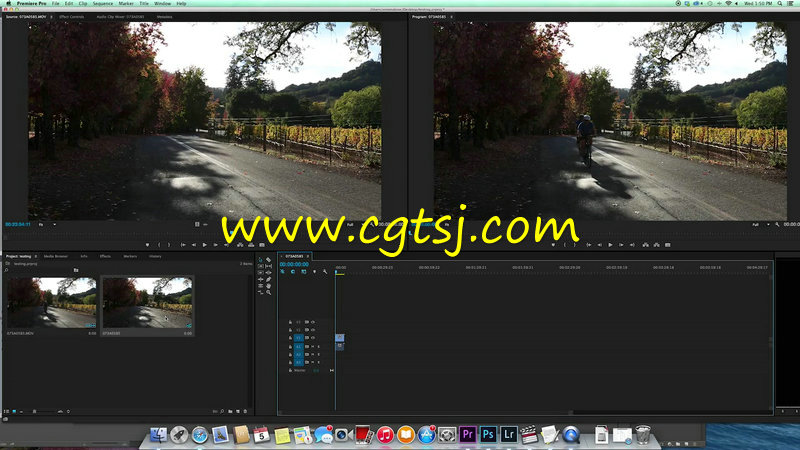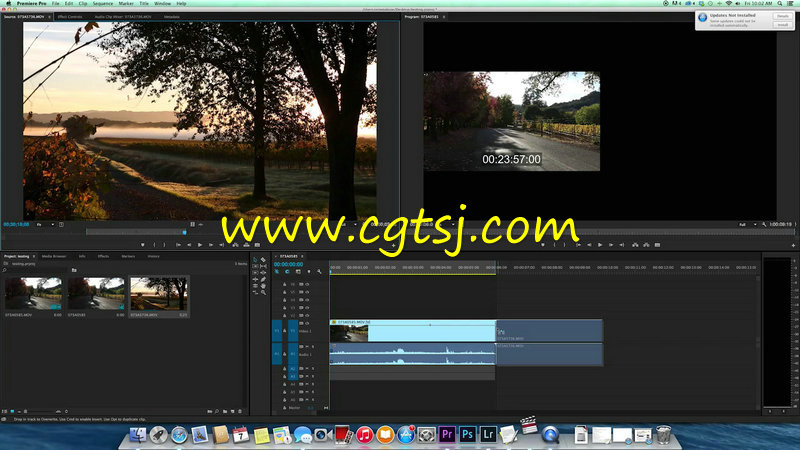本教程是由Udemy机构出品的Final Cut Pro到Premiere顺利过渡技术视频教程,Udemy Adobe Premiere Pro CC for Final Cut Pro 7 users,时长:1小时,大小:190 MB,格式:MP4高清视频格式,教程使用软件:Final Cut Pro X,Premiere,作者:Erin Malone,共11个章节,语言:英语。
Premiere 一款常用的视频编辑软件,由Adobe公司推出。是一款编辑画面质量比较好的软件,有较好的兼容性,且可以与adobe公司推出的其他软件相互协作。目前这款软件广泛应用于广告制作和电视节目制作中。Premiere带来了“即时电影”(InstantMovie),可快速将多个视频片段制作成电影短片,而且还支持一键式、专业风格的色彩纠正和校准。利用内容感应面部追踪技术,再加上缩放、平移等过渡特效,以及“智能音乐”(SmartSound),Premiere Elements 10可以轻松把照片集转换成有声有色的短片。高清摄像机拍摄的AVCHD格式视频现在也能轻松导入了,并且能够直接刻录到DVD光盘上。如果你正在使用64位版本的Windows 7,软件性能也会得到明显的增强。
Final Cut Pro X 在视频剪辑方面进行了大规模更新,新的Magnetic Timeline“磁性时间线”可令多条剪辑片段,如磁铁般吸合在一起。同样,剪辑片段能够自动让位,避免剪辑冲突和同步问题。Clip Connections片段相连功能可将B卷、音效和音乐等元素与主要视频片段链接在一起,Compound Clips可将一系列复杂元素规整折叠起来,Auditions则可将多个备选镜头收集到同一位置,循环播放来挑选最佳镜头。Final Cut Pro X为原生64位软件,基于Cocoa编写,支持多路多核心处理器,支持GPU加速,支持后台渲染,可编辑从标清到4K的各种分辨率视频,ColorSync管理的色彩流水线则可保证全片色彩的一致性。Final Cut Pro X的另一项主要革新是内容自动分析功能,载入视频素材后,系统可在用户进行编辑的过程中,自动在后台对素材进行分析,根据媒体属性标签、摄像机数据、镜头类型,乃至画面中包含的任务数量进行归类整理。
Udemy Adobe Premiere Pro CC for Final Cut Pro 7 users
Learn how to transition to Adobe Premiere Pro Creative Cloud 2014 from Final Cut Pro 7 from a professional video editor.
In this course you will learn how to transition to Adobe Premiere Creative Cloud from Final Cut Pro 7 (not Final Cut X) in less than 1 hour. This is a great course to get editors up and running quickly that have been using Final Cut Pro and have decided to make the switch.
I will not teach you how to edit in this course. This is a course for students that have the fundamentals of editing down and want to learn how Premiere functions and how to easily transition your workflow from Final Cut Pro.
From someone that has used Final Cut Pro for the past 10 years, I will teach you tips and tricks and seamless ways to transition your skills to Premiere.
What am I going to get from this course?
Over 11 lectures and 33 mins of content!
transition smoothly and quickly from Final Cut Pro to Adobe Premiere Pro CC
jump right into editing your first Adobe Premiere Pro project
learn how to open a Final Cut Pro project in Premiere Pro
use dynamic link to integrate After Effects into Premiere Pro
use new titles, effects, and Adobe Premiere settings to make the editing process faster and more user friendly
learn the benefits of using the Creative Cloud
learn tips and tricks from a professional video editor