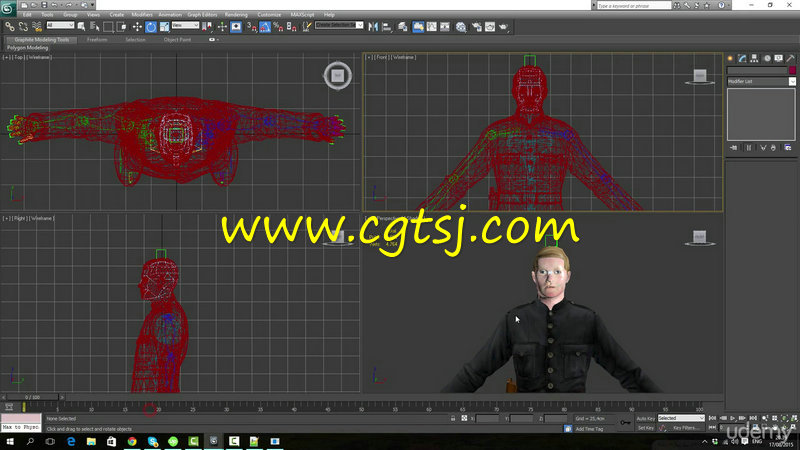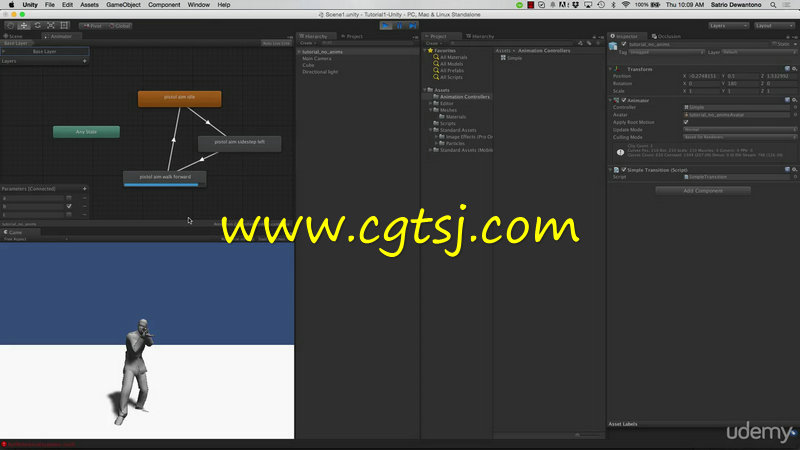本视频教程是由Udemy机构出品的3dsmax模型动画导入Unity游戏引擎技术视频教程,Udemy Using Animated 3D Studio Max Character Models in Unity Games,时长:1小时,大小:310 MB,MP4高清视频格式,教程使用软件:Unity 5, 作者:Knowledge Base,共6个章节,语言:英语。
Unity是由Unity Technologies开发的一个让玩家轻松创建诸如三维视频游戏、建筑可视化、实时三维动画等类型互动内容的多平台的综合型游戏开发工具,是一个全面整合的专业游戏引擎。Unity类似于Director,Blender game engine, Virtools 或 Torque Game Builder等利用交互的图型化开发环境为首要方式的软件其编辑器运行在Windows 和Mac OS X下,可发布游戏至Windows、Mac、Wii、iPhone、Windows phone 8和Android平台。也可以利用Unity web player插件发布网页游戏,支持Mac和Windows的网页浏览。它的网页播放器也被Mac widgets所支持。
3D Studio Max,常简称为3ds Max或MAX,是Autodesk公司开发的基于PC系统的三维动画渲染和制作软件。其前身是基于DOS操作系统的3D Studio系列软件,最新版本是2013。在Windows NT出现以前,工业级的CG制作被SGI图形工作站所垄断。3D Studio Max + Windows NT组合的出现一下子降低了CG制作的门槛,首选开始运用在电脑游戏中的动画制作,后更进一步开始参与影视片的特效制作,例如:《X战警II》,《最后的武士》等。
Udemy Using Animated 3D Studio Max Character Models in Unity Games
Use the 3D modeling and animation program 3DS Max for your game’s character models along with the Unity 3D game engine
Making 3D games has never been easier now that we have game engines like Unity.
You may have realized that to make a full game, you need to go beyond the stock 3D models they give you in the engine. So now you’ve got yourself an animated model in 3D Studio Max, you may not know how exactly to use this in Unity?
Aside from the basics, there are a lot of tips and tricks to exporting animated 3D models from 3DS Max and importing them to Unity. This tutorial covers both of the basics and the tips and to help you hit the ground running with your 3D game.
You’ll even learn how to use the models you imported in a game character that responds to inputs with a quick code!
Before starting this course, you should be familiar with how Unity organizes assets. Since there is no in-depth explanation of the scripts used here, a basic knowledge of Unity scripting with C# will also help.