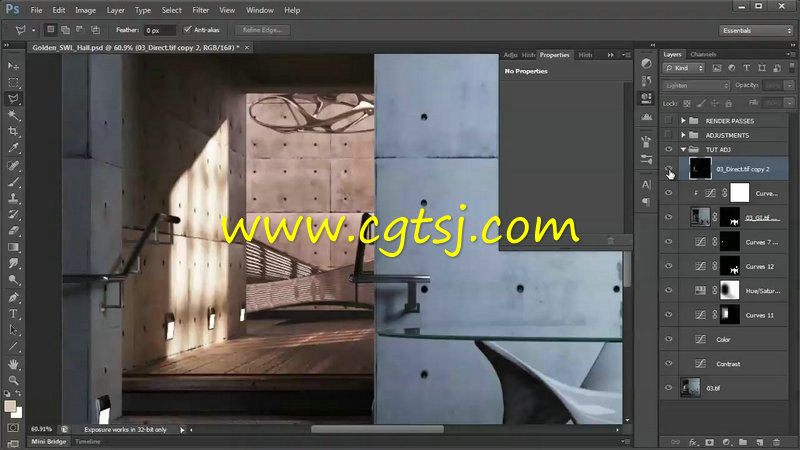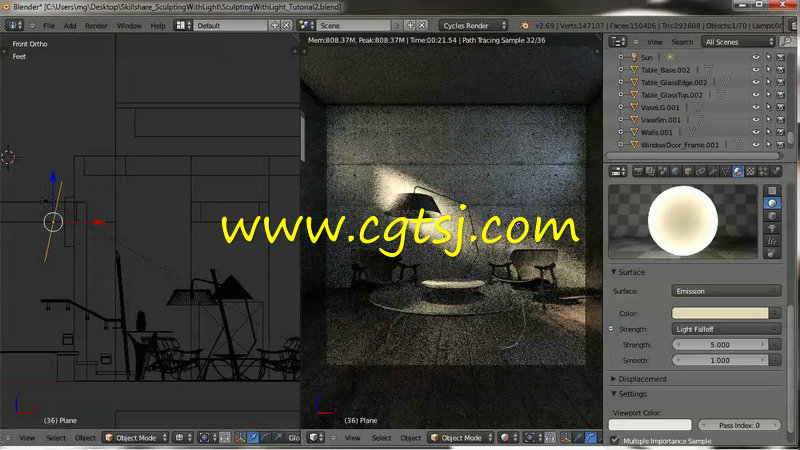本视频教程是由SkillShare机构出品的Blender室内渲染照明技术训练视频教程,SkillShare Rendering Interiors for Beginners,时长:2小时,大小:5.1 GB,MP4高清视频格式,教程使用软件:Blender,共7个章节,作者:Mike Golden,语言:英语。
Blender是一个开源的多平台轻量级全能三维动画制作软件,提供从建模,动画,材质,渲染,到音频处理,视频剪辑的一系列动画短片制作解决方案。blender以python为内建脚本,支持yafaray渲染器,同时还内建游戏引擎。动画工具,包括了反向动作组件,可设定骨骼,结构变形,关键影格,时间线,非线性视频编辑,顶点量重及柔化动量组件,包括网孔碰撞侦察和一个具有侦察碰察的粒子系统,固体碰撞、布料、液体、力场解算。
SkillShare Rendering Interiors for Beginners
In this class, we will be going over various lighting strategies and techniques for bringing an interior rendering to life! You will learn all the tools you need to make dynamic and evocative interior renderings in multiple lighting conditions and setups.
What You’ll Do
We will be working in the open-source, and free, 3D package called Blender. I will also be providing a fully modeled and textured scene for the class. So if you’ve ever felt intimidated by the technical hurdles of getting off the ground in 3D softwares, this is the perfect place to start.
This class will cover all of the tools you need to bring your interiors to life with no previous knowledge or experience necessary. So whether you are considering trying out 3D rendering, or looking for ways to bring your own designs to life, this class is for you.
What You’ll Learn
Intro to Blender – We will open the supplied Blender scene, learn to navigate within Blender and set up a camera, and create a rendering with the default lighting.
External Lighting – We will set up a camera within the supplied Blender scene, set up a direct light for the sun and fill lights from the sky, and render a day lit scene.
Internal Lighting – We will set up another camera inside the supplied Blender scene, set up lights within the scene such as point and spot lights to emulate interior lighting, and render an image illuminated from within.
Combination Lighting – We will set up a final camera and light the supplied Blender scene using a combination of the techniques already covered, balancing the exterior and interior lighting, and render an image with both ambient and point lighting.
Post Production – We will open our renderings in Photoshop and go over some basic color correction techniques, along with some tips and tricks to make our images pop.