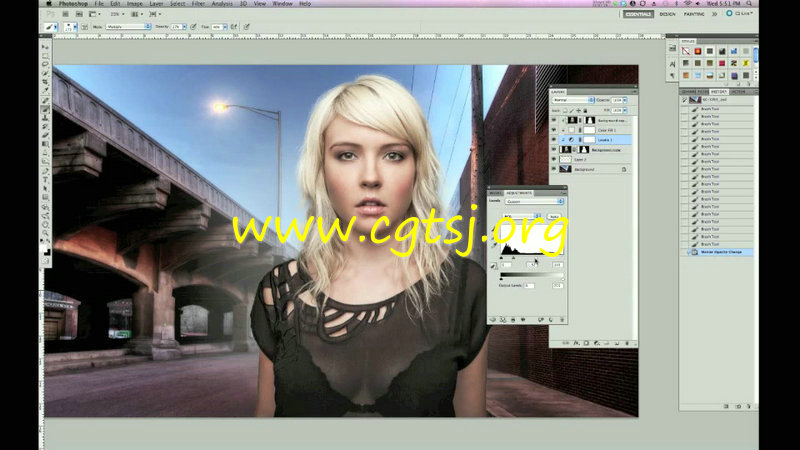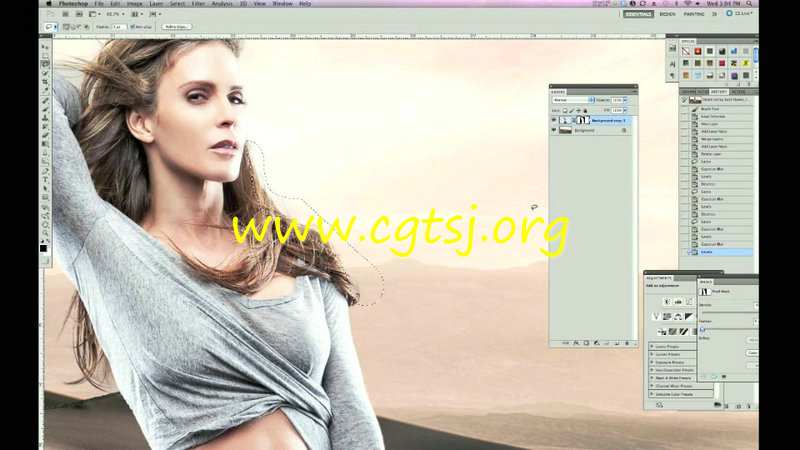本教程是由Udemy机构出品的PS人物肖像头发高阶处理技术视频教程,时长:34分,大小:240 MB,MP4高清视频格式,教程使用软件:Photoshop,作者:Joel Grimes,语言:英语。
如今,人们对精细修图的需求越来越大。我们要直面这一现象,因为这是未来发展的一大趋势。Photoshop CS5的发布推动精细修图的发展,但是涉及到对人物头发的处理问题,还是有一些局限性。最大的问题是对边缘构件的处理。
人物肖像的发色处理又是另外一个问题。Joel经过近百个小时的研究,终于发现解决以上问题的修图技巧。在本视频教程发布之前,这些技巧从未被透露过。
花费一个小时甚至更多时间,只为将图片修得精细,或者不得不在Channels中操作,这些都已经是过去式。简而言之,教程中讲解的新的遮罩技术将你的修图带到一个全新的水平。
这个时长35分钟的教程,分为三个部分,分别讲解如何处理黑发,金发和棕发。Joel将他的每个肖像画放入背景中,为我们展示如何避免不得体的修图。让我们走进课程,掌握遮罩修图技术。
Photoshop是Adobe公司旗下最为出名的图像处理软件之一,集图像修饰、广告创意、数码绘画,图像输入与输出于一体的图形图像处理软件,深受广大平面设计人员和电脑美术爱好者的喜爱。多数人对于PHOTOSHOP的了解仅限于“一个很好的图像编辑软件”,并不知道它的诸多应用方面,实际上,Photoshop的应用领域很广泛的,在图像、绘画,图形、文字、视频、出版各方面都有涉及。
Joel Grimes Workshops Masking Hair Methods & Magic
The demand for more refined knockouts is getting greater everyday. Let’s face it, this is were the future is going. Photoshop has answered that call with their release of CS5, but there are still some limits when it comes to knocking out hair. The biggest problem is the fringing artifacts that come over with the refine edge mask.
And with each hair color you get a different set of problems. After spending close to hundred hours of exploring, Joel has discovered some techniques that until the release of this video tutorial, have never before been revealed.
Forget spending an hour or more just to get a decent knockout, and all without ever having to work in Channels. Simply put, these new masking techniques will take your knockouts to a whole new level. This 35 minute tutorial is broken down to three scenarios, working with black, blond and brown hair. Joel takes each of his portrait subject and drops them into a background showing how to avoid that CUTOUT look. Step into the future and master the masking knocking out process!