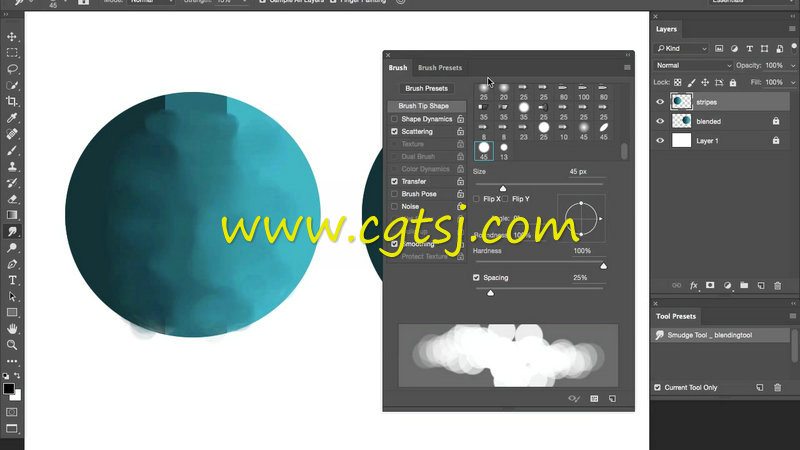本视频教程是由Tutsplus机构出品的PS烟雾特效合成技巧实例训练视频教程,时长:15分,大小:290 MB,MP4高清视频格式,教程使用软件:Photoshop,附工程源文件,作者:Brian Lee,共5个章节,语言:英语。
在本教程中,数字艺术家Brian Lee将为我们讲授Adobe Photoshop中最强大的工具——烟雾工具。我们首先会学习烟雾工具的简要介绍以及设置烟雾工具的方法,然后我们会开始学习如何操纵烟雾工具为数字艺术作品添加不同的艺术效果。
Photoshop是Adobe公司旗下最为出名的图像处理软件之一,集图像修饰、广告创意、数码绘画,图像输入与输出于一体的图形图像处理软件,深受广大平面设计人员和电脑美术爱好者的喜爱。多数人对于PHOTOSHOP的了解仅限于“一个很好的图像编辑软件”,并不知道它的诸多应用方面,实际上,Photoshop的应用领域很广泛的,在图像、绘画,图形、文字、视频、出版各方面都有涉及。
Tutsplus How to Use Photoshop’s Smudge Tool for Digital Painting
In this quick Coffee Break Course, digital artist Brian Lee will go over one of the most powerful tools that Adobe Photoshop has to offer, which is the Smudge Tool. You’ll get a brief introduction to the tool and how to set it up. Then you’ll learn how to manipulate it to achieve different types of results for your digital artworks.