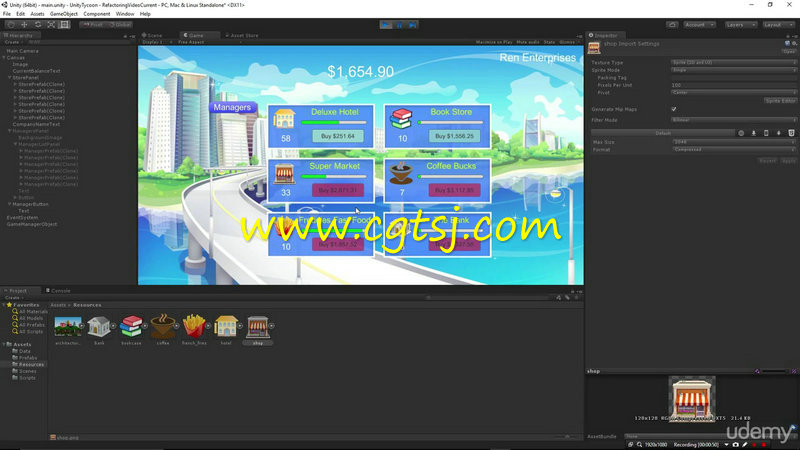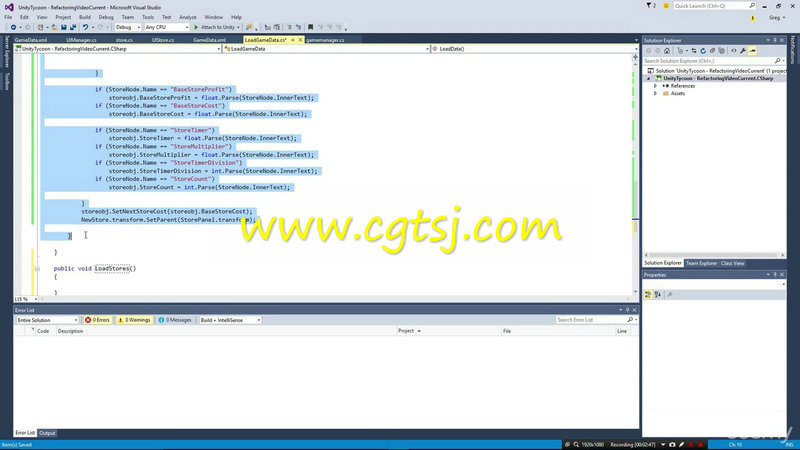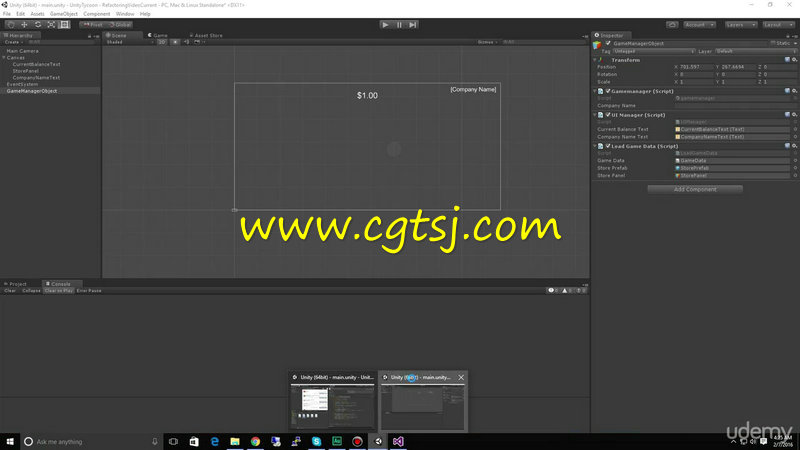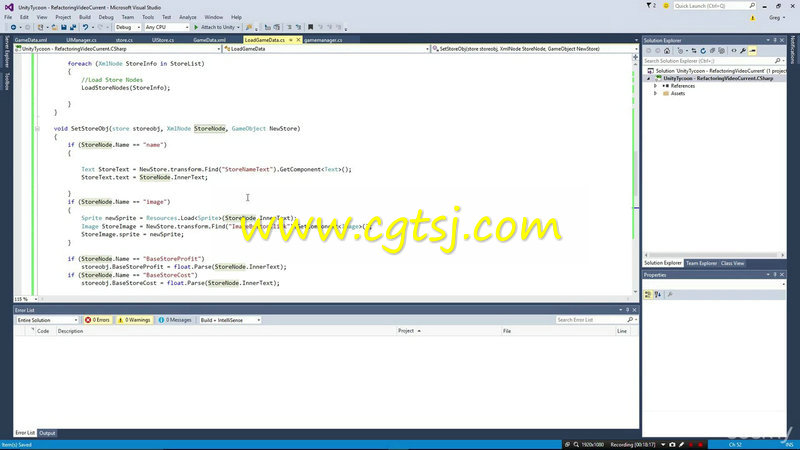本视频教程是由Udemy机构出品的Unity游戏UI界面艺术设计视频教程,时长:9小时,大小:1.5 GB,MP4高清视频格式,附工程源文件,教程使用软件:Unity 4.5, 作者:Odoo Class Videos,共44个章节,语言:英语。
Unity3D是一个让你轻松创作的多平台的游戏开发工具,是一个全面整合的专业游戏引擎。Unity代表了一个质的飞跃——内置的光照贴图(lightmapping)、遮挡剔除(occlusion culling)和调试器。编辑器经过彻底革新,让你可以获得卓越的性能体验。不可思议、无法阻挡的产品已经看到了曙光。
Unity是一款跨平台的游戏开发工具,从一开始就被设计成易于使用的产品。作为一个完全集成的专业级应用,Unity还包含了价值数百万美元的功能强大的游戏引擎。Unity 4作为一个游戏开发工具,它的设计主旨就是让你能够创建令人惊讶的游戏。如果你之前尝试过Unity,请查看Unity 3都做了哪些更新。如果你是第一次尝试,那就好好看看吧,看Unity都能为你带来什么。Unity作为一种开发环境,可让你脱离传统的游戏开发方式,以一种更简单的方式专注于你的游戏开发。开发网络游戏、移动游戏、单机游戏,Unity都能完全胜任。
UDEMY BUILD A TYCOON BUSINESS SIM IN UNITY3D C# GAME DEVELOPMENT
In this course you will learn how to create a Business Tycoon Game from the ground up that is similar to games such as ADventure Captialist. But more importantly, this course is designed to teach critical game development concepts and design patterns.
You can play AdVenture Capitalist on Kongregate to get an idea of the core game play you will learn to create in this course.
More than 9 Hours of HD 1080P Instruction with a Bonus Update on the way!
Learn Important Unity 5.0 UI Concepts
Great for Beginning to Intermediate Level Game Programmers
Produced by Odoo Class Videos – Experts in Enterprise Development Tutorials
Do you enjoy playing Tycoon and other Simulation games? Do you know a little bit about C# and Unity3D but would like to take your Development Skills to the next level? If so, this course is exactly what you are looking for. Ambitious beginners will enjoy this course.
Course Overview: This course focuses on core Game Design and Programming Principals. We use the tools in Unity 3D to create the Interface and Artwork is all from Creative Commons. Our game design only roughly borrows from many of the idle Business Tycoon type games such as AdVenture Capitalist, Cookie Clicker, and Web Tycoon. By the end of the course you will be able to customize the game as you please and we look forward to you sharing your tycoon creations with us.
Beginning Skills:
Learn how to create a Unity3D Project
The entire project is created step-by-step. Start at the very beginning!
Perfect for those that are new to Unity and Programming in General
Start right away using Unity 3D’s newest UI tools to create a working tycoon store
Write your first C# script and learn the basics of variables, IF statements, creating a Timer, and other simple programming concepts
Create an Animated Progress Bar to Show your Store in Operation
Video exercises along the way help reinforce what you are learning
Improving Your Business Tycoon Game Features and Your Development Skills:
Upgrade the Game Design to Handle Multiple Stores
Create a Game Manager to Better Track Money in the Game
Learn to Implement Math Functions to Calculate Your Next Store Cost
Add an Icon for your Store and Learn to Create Dynamic Buttons
Learn Important Beginner C# Structures and Basic Unity 3D Game Development
Taking Your Game Development Skills To the Next Level:
Designed to take you through important design patterns to improve your development skills
Improve Your Game Manager with the Singleton Pattern
Use Delegates and Events to implement the Observer Design Pattern
Refactor your Tycoon Game into a UI Manager
Use Unity Prefabs to dynamically create your stores at run time
Learn to Load Game Data from XML! Critical to allowing gamers to create mods
Learn to build a State Machine within the UI Manager to handle the various interface states within your growing Tycoon Game
Create a Managers Panel to extend the basic game design and provide a template for you to continue adding features to your business tycoon game
Perfect for those who wish to see how to implement real game designs so you can apply them to more advanced systems and future Tycoon courses