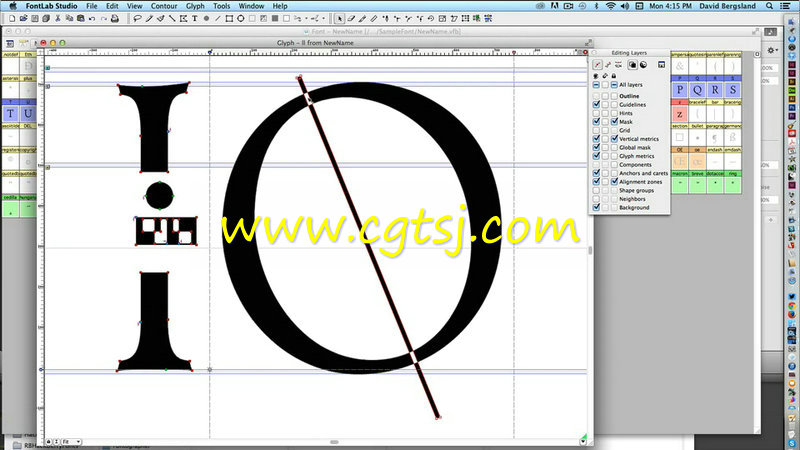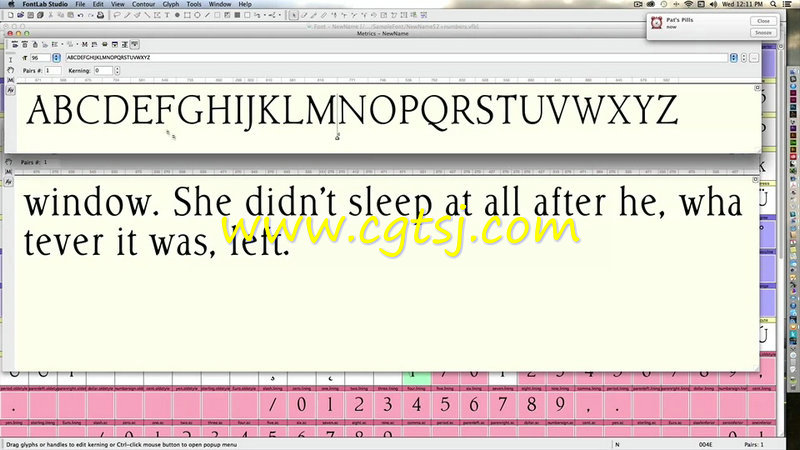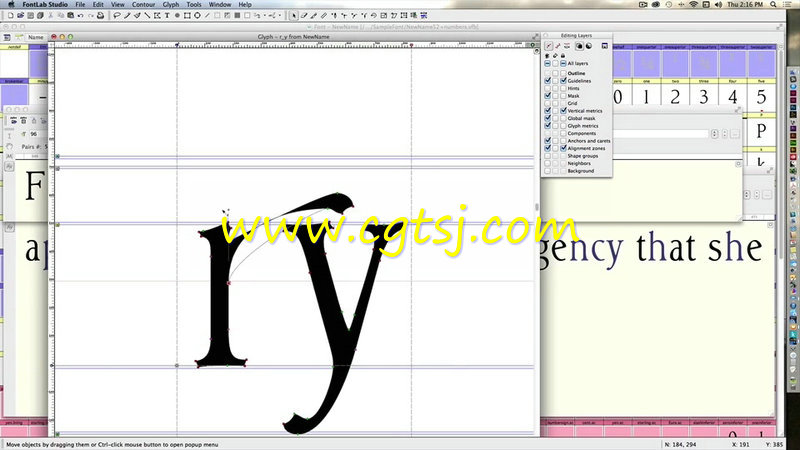本教程是由Udemy机构出品的PS黑白摄影艺术后期处理视频教程,时长:3小时30分,大小:2.1 GB,MP4高清视频格式,附工程源文件,教程使用软件:Photoshop,作者:Kasia Zmokla,共28章节,语言:英语。
Udemy Practical Font Design
This course will introduce you to the basics of font design using the leading software, FontLab Studio 5.
This is not a design class, but a production class. This is a practical method shared by a font designer with 35 years experience in typography and font design. Included is a sample font to get you started, discussions of concepts, and many practical demonstrations of the process of creating a font.
If you have been wanting to design your own font, this course will give you a basic production procedure you can build into a workflow that fits your working style.
The course materials will serve as a visual reference to complement the content of David’s popular book, Practical Font Design Third Edition Plus. A downloadable PDF copy of the book is included with the course, plus a sample font you can use to start your new fonts. He will show you how to use the sample font.
You can complete the course in a week or two, but the production of your first font will take several months up to nearly a year to complete.
The course materials will remain a reference as you progress in your craft of font design.
What are the requirements:
Basic typography knowledge and experience in using fonts
A copy of FontLab Studio 5
What am I going to get from this course:
By the end of the course, you will have the knowledge to develop the skills to produce your first professional quality font.
You will set all the font metrics
You will develop a special glyph used to keep the font consistent
You will design the caps, lowercase, numbers, and accents
You will add the accents characters
You will produce the rest of the characters in a 256 character font
You will add OpenType feature sets for small caps, oldstyle figures, lining figures, small cap figures and more
You will professionally letterspace the font
You will kern the font
You will generate the font for your use and for sale (if you desire)
What is the target audience:
The course is developed for graphic designers and typographers who are experienced in producing professional typography by using professional software like Adobe’s Creative Cloud (or Suite) and/or QuarkXpress