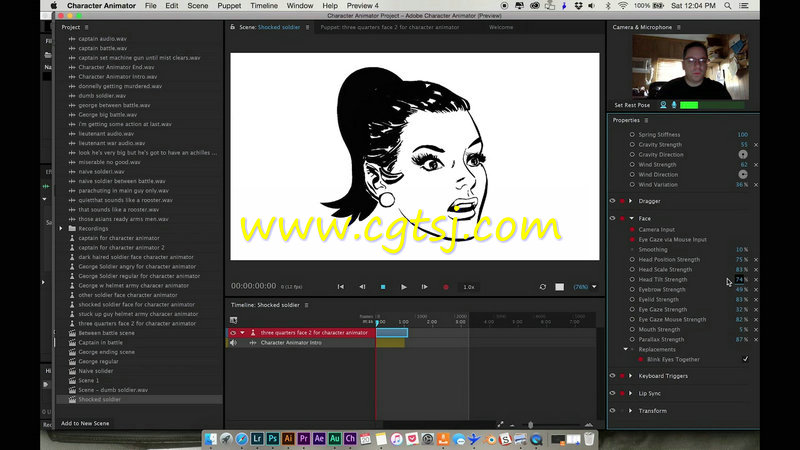本视频教程是由SkillShare机构出品的角色漫画动画设计实例训练视频教程,时长:1小时30分,大小:870 MB,MP4高清视频格式,教程使用软件:Photoshop,Animator,附工程源文件,作者:David Miller,共16个章节,语言:英语。
Photoshop是Adobe公司旗下最为出名的图像处理软件之一,集图像修饰、广告创意、数码绘画,图像输入与输出于一体的图形图像处理软件,深受广大平面设计人员和电脑美术爱好者的喜爱。多数人对于PHOTOSHOP的了解仅限于“一个很好的图像编辑软件”,并不知道它的诸多应用方面,实际上,Photoshop的应用领域很广泛的,在图像、绘画,图形、文字、视频、出版各方面都有涉及。
SKILLSHARE CREATE A MOTION COMIC PART 1 & 2
Create A Motion Comic Pt 1: Adobe Photoshop
Bring comic panels to life in this class covering Motion Comics! We’ll be mostly using Adobe Photoshop to animate public domain comics from the 1950s Golden Age; we’ll also cover a bit of Adobe After Effects for more precise animation techniques.
Create A Motion Comic Pt 2: Adobe Character Animator
Bring comic panels to life in this class covering Motion Comics! In this section, we’ll be using Adobe Character Animator to animate the faces and mouths of comic characters using motion capture technology. This gives us actual fully animated talking heads with physics like swinging hair and blinking eyes, all controlled by our own facial movements and lip synced sounds.
We’ll also cover designing our Character Animator puppets in Photoshop and bringing the scene into After Effects!
If you haven’t seen Pt. 1 of “Creating Motion Comics” I highly encourage you to check it out as it establishes what motion comics are, why they are a great animation alternative, and how to put together frame animation in Photoshop.