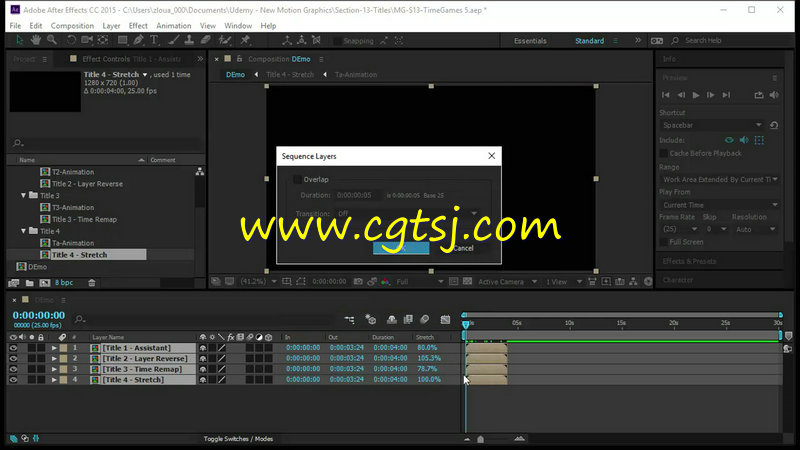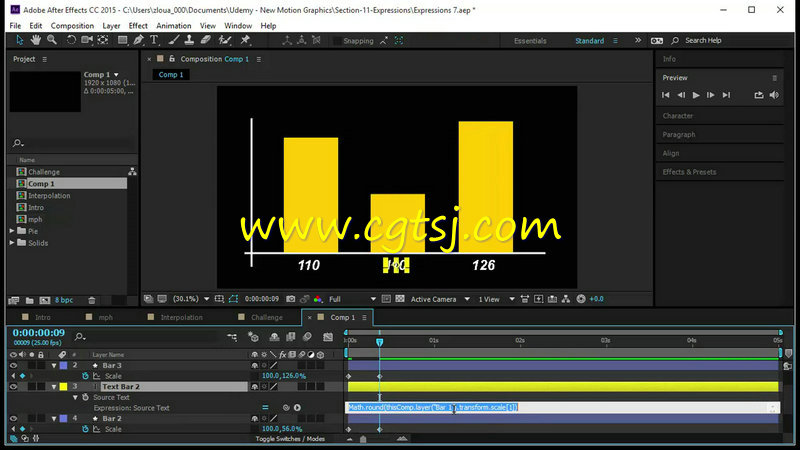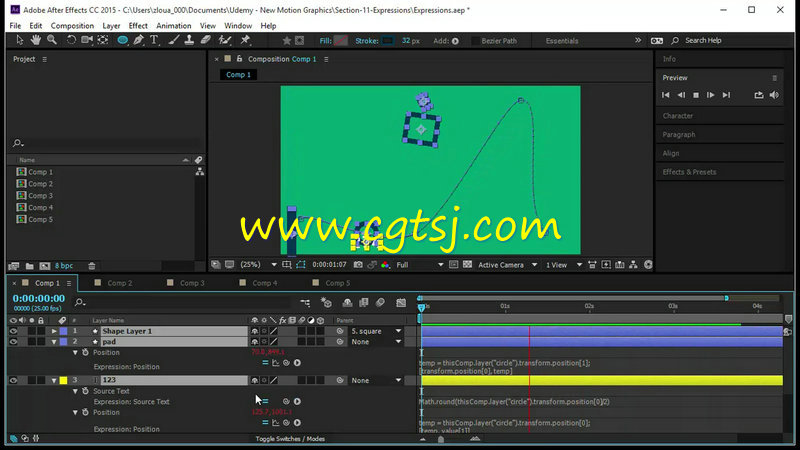本视频教程是由SkillShare机构出品的AE从新手到专家完整实训视频教程,时长:14小时30分,大小:6.8 GB,MP4高清视频格式,教程使用软件:After Effects,作者:Louay Zambarakji,共8个章节,语言:英语。
After Effects是Adobe公司推出的一款图形视频处理软件,适用于从事设计和视频特技的机构,包括电视台、动画制作公司、个人后期制作工作室以及多媒体工作室。而在新兴的用户群,如网页设计师和图形设计师中,也开始有越来越多的人在使用After Effects。属于层类型后期软件。
AE全称After Effect是adobe公司开发的一个视频剪辑及设计软件。After Effects ,用于高端视频特效系统的专业特效合成软件,隶属美国Adobe公司。它借鉴了许多优秀软件的的成功之处,将视频特效合成上升到了新的高度:Photoshop中层的引入 ,使AE可以对多层的合成图像进行控制,制作出天衣无缝的合成效果; 关键帧、路径的引入,使我们对控制高级的二维动画游刃有余;高效的视频处理系统,确保了高质量视频的输出;令人眼花缭乱的特技系统使AE能实现使用者的一切创意;AE同样保留有Adobe优秀的软件相互兼容性。
UDEMY AFTER EFFECTS 2016 COMPLETE TUTORIAL FROM NOVICE TO EXPERT
After Effects 2016 – Complete Tutorial from Novice to Expert
Create incredible motion graphics and visual effects. Design and deliver professional motion graphics and visual effects
After Effects: The Complete After Effects CC 2016 Tutorials, from Novice to Expert Course.
Restructured, Repackaged to give you an Ultimate Learning Experience.
Motion Graphics is becoming increasingly valuable and important in any video created. Learning how to create these animations using After Effects has become essential. Talents to create these kind of animations are more and more in demand. It is also an easy way to earn money as a freelancer or resell your packaged animations on hundreds of sites on the web.
Learn and Master Motion Graphics in After Effects in this Comprehensive Course:
Understand the concepts behind Animation Techniques
Learn how to Design, Animate, and Sequence a complete Motion Graphics Project
Manipulate all transformations basic and beyond
Learn easy, yet powerful, techniques to create the most complex animations
Mastering After Effects
Learning the fundamentals and beyond of Motion Graphics using Adobe After Effects is a very powerful tool at your fingertips.
You will go through building working animations and learn how to manipulate all transformations. This is not the type of ‘Tips and Tricks’ here and there course. This Course is a serious learning experience where you get to actually create practical animations and genuinely learn how to use After Effects and become a master animator.
Contents and Overview
You will start with a fast track to get familiar with After Effects and Create a Crash Animation. You will then learn all about the essential transformations using practical animations and useful examples. You will build Projects and Videos from scratch and practically learn more about numerous features and functions of After Effects.
You will go through projects where you will learn how to create animation sequences and package a whole video.
Essential manipulation of the many methods in after affects are covered with emphasis on practical use and not just an overview of methods.
Most importantly throughout the course the spirit of Motion Graphics and how to put together a Motion Graphics Project is thoroughly covered. This will be your most important learning experience. How to Imagine, Create, and Manage all the tools for you to become a Master Animator.
Some of the Techniques you will Learn:
Create your First Motion Graphics Video
How to Design and Animate a full AE Project
Essential Motion Path Techniques
Important Techniques to Help You Create Better Animation
Essential 3D Animation Techniques
Complex and Compound Shapes
Per Character Text Animation and how to use text presets
How to use the Puppet Tools
How to Use Expressions
Animaton Presets – Using, Editing, Creating and Saving Presets
Motion Graphics Time Games
Motion Tracking
Best Exports for YouTube
….
and much more – Check it out
Most Importantly this course offers you the chance to understand, practice and develop your skills as a Motion Graphics Artist.
See you inside the course