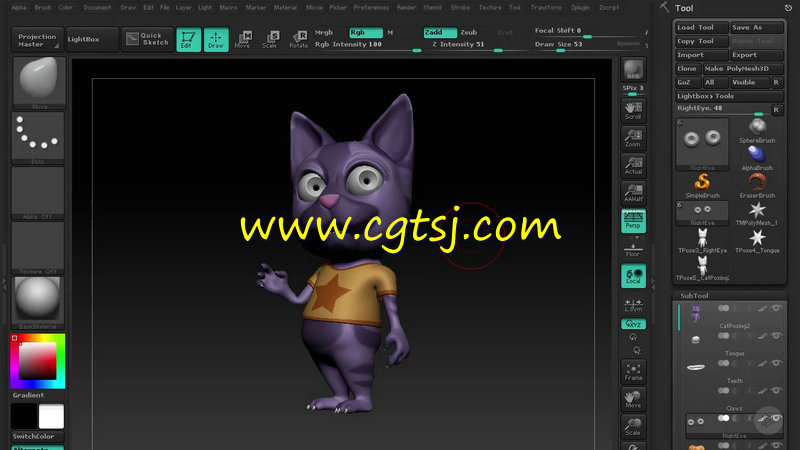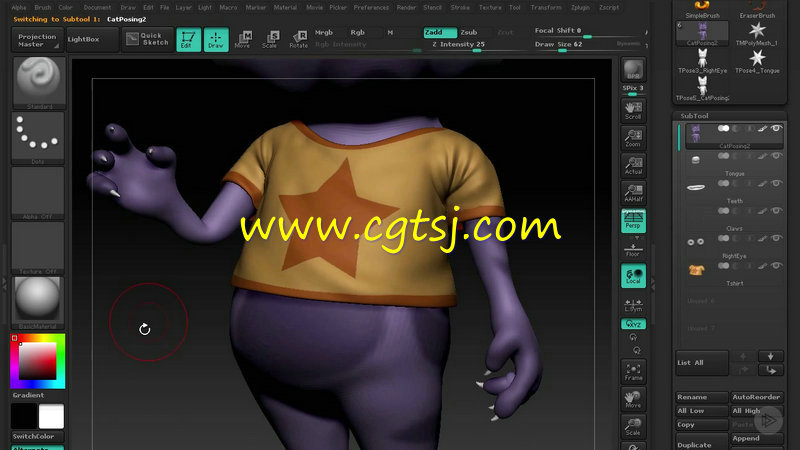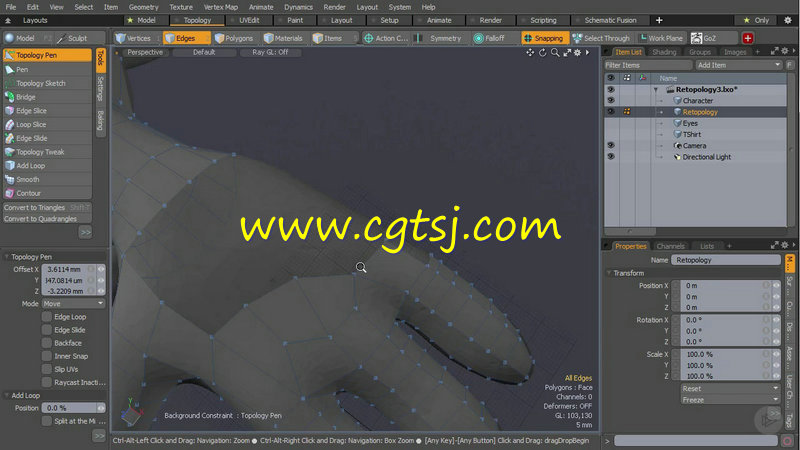本视频教程是由PluralSight机构出品的Modo与Zbrush卡通角色实例制作视频教程,时长:4小时27分,大小:3.7 GB,MP4高清视频格式,附工程源文件,教程使用软件:MODO and ZBrush,作者:Caetano Silva,共38个章节,语言:英语。
Modo是一款高级多边形细分曲面,建模、雕刻、3D绘画、动画与渲染的综合性3D软件。由Luxology, LLC设计并维护。该软件具备许多高级技术,诸如N-gons(允许存在边数为4以上的多边形),多层次的3D绘画与边权重工具,可以运行在苹果的Mac OS X与微软的Microsoft Windows操作平台。
Luxology公司的Modo是CG行业,设计和建筑可视化世界的新工具之一,已迅速赢得了广泛的用户群。Modo是一个非常强大的多边形和细分建模工具,有一个伟大的纹理绘画和雕刻模块,对象的动画工具和出色的渲染,有一个非常直观和友好界的用户界面。
PLURALSIGHT CREATING CARTOON CHARACTERS IN MODO AND ZBRUSH
Creating a cartoon character from scratch in 3D can be a difficult task. In this course, Creating Cartoon Characters in MODO and ZBrush, you will learn to do just that while creating your own cat-like charismatic character. First, you will learn how to start sculpting the model in ZBrush using Dynamesh and powerful modeling techniques. Next, you will go through all the steps needed to create efficient topology and UV maps in MODO. Finally, you will render a complete cartoon character with custom textures, surface details, and shaders with your own lighting setup in MODO. When you’re finished with this course, you’ll not only have a cool cartoon character in your hands, but you’ll also have learned important 3D production skills that improve any creative workflow. Software required: MODO and ZBrush.