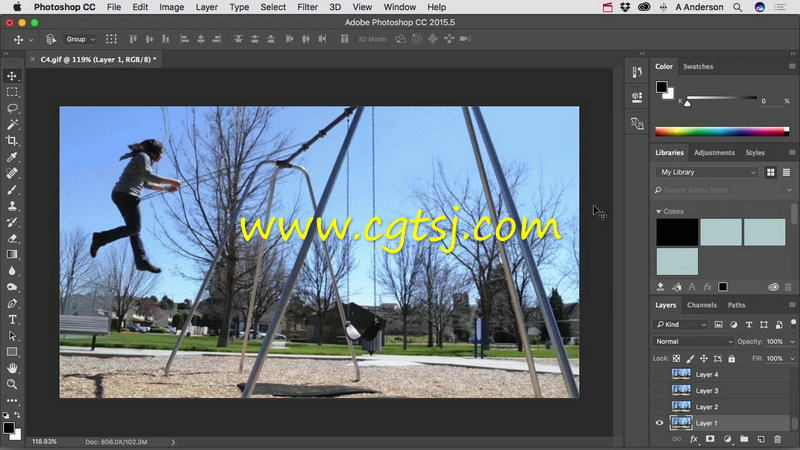本视频教程是由Oreilly机构出品的PS画面静动结合影视效果训练视频教程,时长:1小时30分,大小:1.5 GB,MP4高清视频格式,附工程源文件,教程使用软件:Photoshop,作者:Andy Anderson,共24个章节,语言:英语。
Photoshop是Adobe公司旗下最为出名的图像处理软件之一,集图像扫描、编辑修改、图像制作、广告创意,图像输入与输出于一体的图形图像处理软件,深受广大平面设计人员和电脑美术爱好者的喜爱。多数人对于PHOTOSHOP的了解仅限于“一个很好的图像编辑软件”,并不知道它的诸多应用方面,实际上,Photoshop的应用领域很广泛的,在图像、图形、文字、视频、出版各方面都有涉及。
O’REILLY CREATING CINEMAGRAPHS IN ADOBE PHOTOSHOP
Imagine this: A still image close-up of a hand holding a soapy glass next to a stream of water pouring from a faucet. But wait… it’s not entirely a still image. The fingers are motionless, and so is the glass and the faucet. But the stream of water? Well, it has movement. It pours and pours. By definition, a cinemagraph is a loop with some moving parts and some parts that don’t move at all.
The point of cinemagraphs is to grab the viewers’ attention and in this course Photoshop master Andy Anderson will grab yours by showing you how to make them. Students should have a basic working knowledge of Adobe Photoshop and be able to shoot simple videos, or have a source where they can obtain video clips.
Learn what a cinemagraph is and how to discern between a great one and a good one
Understand the equipment and software requirements for producing cinemagraphs
See four different methods for creating cinemagraphs and the best ways to save them
Discover the best ways to record cinemagraph footage for maximum impact
Learn how to create an efficient workflow from camera, to computer, to final output
Explore clip trimming, video masking, unify and tween techniques, and more