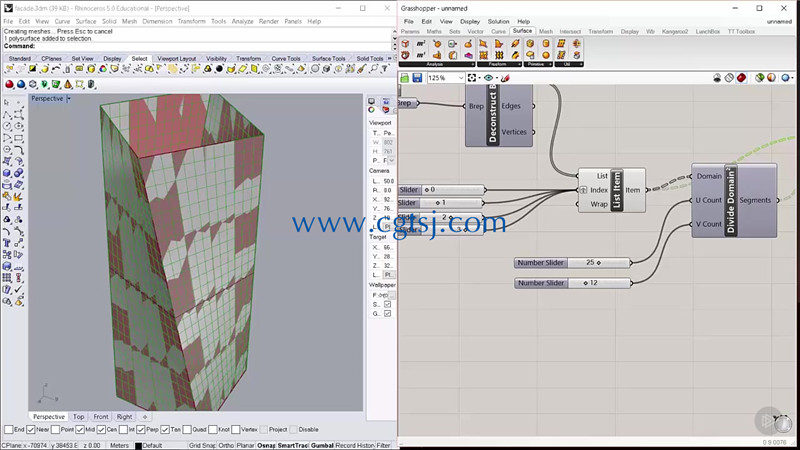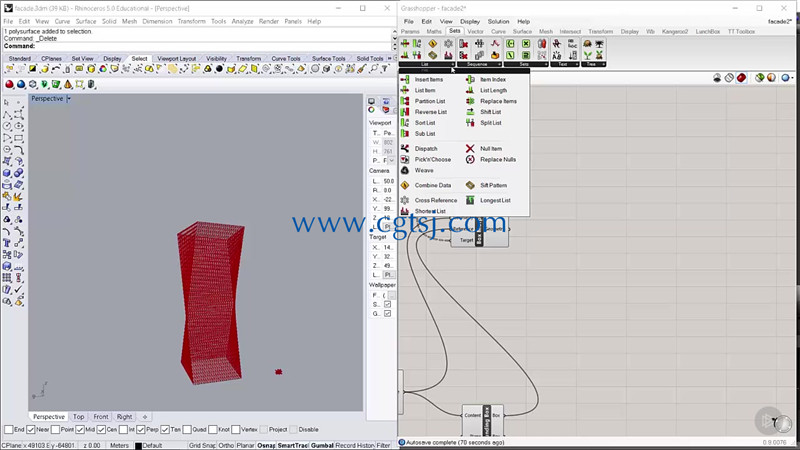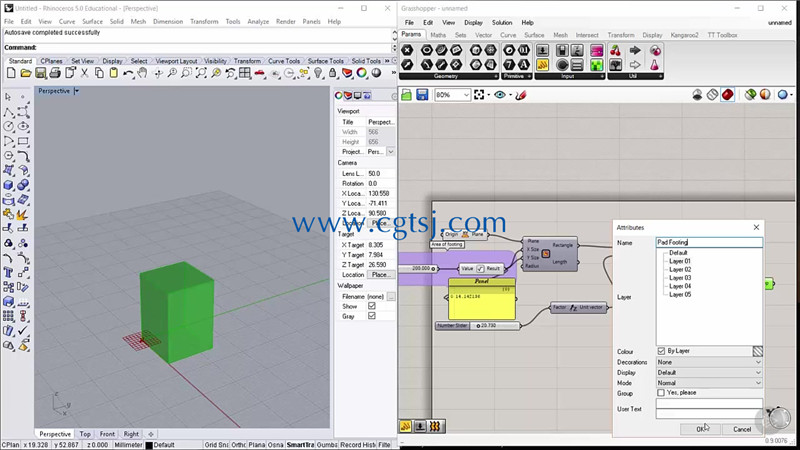本教程是由Pluralsight机构出品的Rhino中Grasshopper使用技术视频教程,时长:1小时16分,大小:300 MB,MP4高清视频,附工程源文件,教程使用软件:Rhino,the Grasshopper Plugin,作者:Anthony Rosengren,共18个章节,语言:英语。
本教程中,我们利用多种便捷的技术来创建模型。使用精准测量从二维绘画开始制作,这将让我们更快速地创建三维模型。在本教程的末尾,我们将掌握Rhino中的拉伸和放样等技巧。
课程使用软件:Rhino。
Rhino是是美国Robert McNeel & Assoc.开发的PC上强大的专业3D造型软件,它可以广泛地应用于三维动画制作、工业制造、科学研究以及机械设计等领域。它能轻易整合3DS MAX 与Softimage的模型功能部分,对要求精细、弹性与复杂的3D NURBS模型,有点石成金的效能。能输出obj、DXF、IGES、STL、3dm等不同格式,并适用于几乎所有3D软件,尤其对增加整个3D工作团队的模型生产力有明显效果,故使用3D MAX、AutoCAD、MAYA、Softimage、Houdini、Lightwave等3D设计人员不可不学习使用。
PluralSight软件开发在线教育平台是美国的一家面向软件开发者的在线教育课程服务商,Pluralsight成立于2004年;专注在线下开班式的服务,直到2008年才转向在线教育。目前Pluralsight在全球100个国家服务超过20万个用户,提供超过400个在线课程。除了个人用户外,Pluralsight还提供为企业的培训服务。Pluralsight提供的课程类型包括:C#、jQuery、iOS与Android、Java、 Ruby以及包括设计、社会化媒体、NoSQL、商业智能和Salesforce等。在收费方面,Pluralsight会收取用户每月29美元,以获取其大量关于教程的视频、文章、以及其他资料等。此外,还有一项每月49美元的服务,即可以通过线下课程接受培训。
PLURALSIGHT AN INTRODUCTION TO USING GRASSHOPPER FOR ARCHITECTURE
Architects often require a freedom of expression that can be limited by design software. Further, the process of testing ideas can be tedious and time consuming. Parametric and generative design, using Grasshopper, gives the designer the opportunity to resolve these problems through visual programming. In this course, An Introduction to Using Grasshopper for Architecture, you’ll take a look at some of the capabilities of Grasshopper and get started on the workflow of the software. First, you’ll get to know the interface of Grasshopper. Next, you’ll discover how to build your first parametric object. Finally, you’ll explore how to create a generative facade and optimize forms using evolutionary problem solving. By the end of this course, you’ll learn how to apply Grasshopper to your own workflow. Software required: Rhino with the Grasshopper Plugin