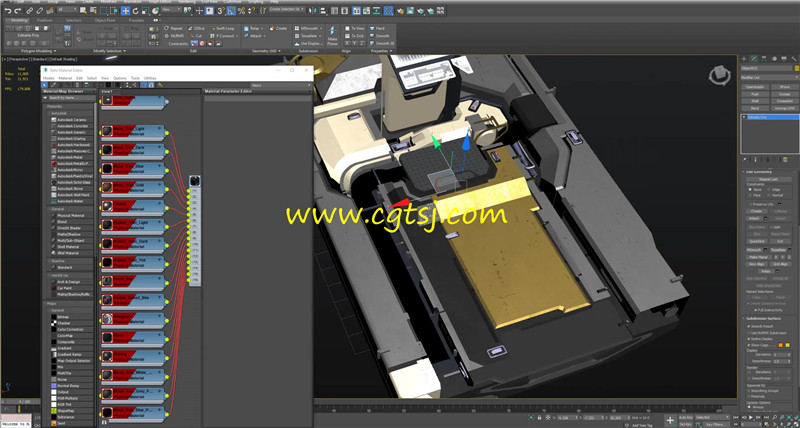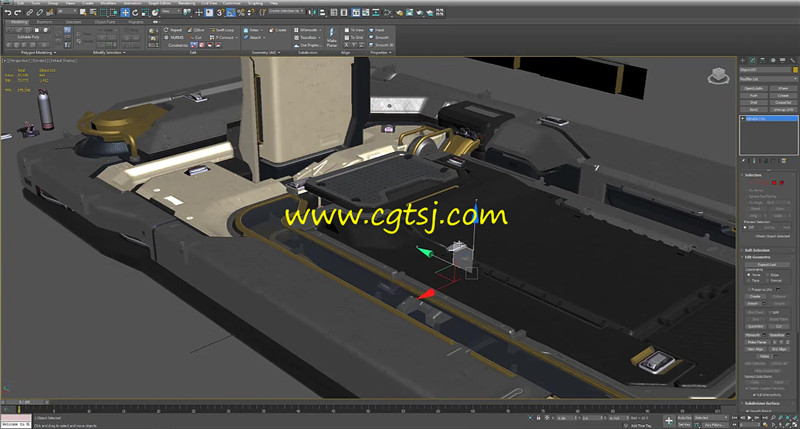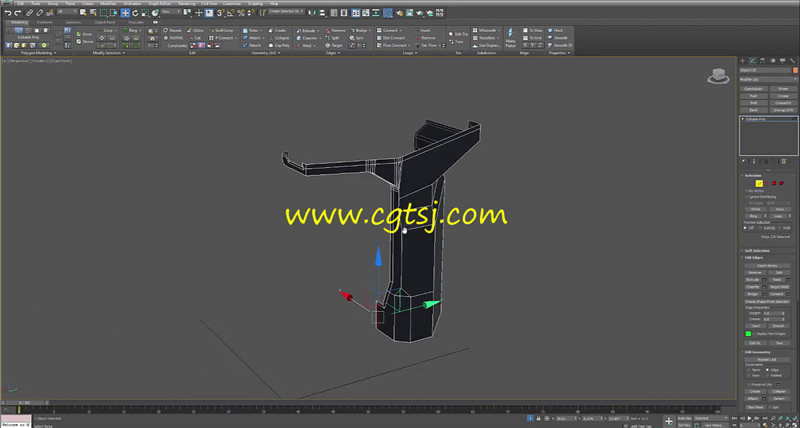本视频教程是由Gumroad机构出品的3dsMax科幻穿梭机建模与纹理制作视频教程,时长:10小时,大小:8.3 GB,MP4高清视频格式,附工程源文件,教程使用软件:3ds Max,作者:ALEX SENECHAL,共12个章节,语言:英语。
3ds Max为我们提供一套强大的3D摄像机功能,可以设计可视化,动画,和视觉特效。本教程的核心主题包括摄像机操纵,摄像机动画,以及摄像机特效(如动态模糊和景深)。我们通过使用3D计算机动画工具,应用实景电影艺术的规则。学习本教程的过程中,我们会在虚拟电影艺术中学习到最好的实践操作,包括技术方面和审美方面的操作。这些技术通过简化摄像机动画过程,让我们的操作省时省力。本教程的目标是帮助大家更加方便快捷地使用3ds Max摄像机工具,制作专业级别的作品。
3D Studio Max,常简称为3ds Max或MAX,是Autodesk公司开发的基于PC系统的三维动画渲染和制作软件。其前身是基于DOS操作系统的3D Studio系列软件。在Windows NT出现以前,工业级的CG制作被SGI图形工作站所垄断。3D Studio Max + Windows NT组合的出现一下子降低了CG制作的门槛,首选开始运用在电脑游戏中的动画制作,后更进一步开始参与影视片的特效制作,例如:《X战警II》,《最后的武士》等。
GUMROAD ADVANCED TILING TECHNIQUES FOR ENVIRONMENTAL DESIGN BY ALEX SENECHAL
This tutorial covers the basics of tiling textures as well as my 2 UV system for blending unique details and tiles. This gives you a lot of flexibility in your modeling process as well as speed due to not having to bake down a high poly.
There is over 10 hours of video content of me creating this from the blockout stage to the final stage in real time with commentary. You get all the files you need to follow along as well. I use 3ds Max 2017 in this tutorial and it is recommended that you use it to follow along, but you may set up your materials to match mine in your 3d program of choice and follow along as well.
What you get:
10+ hours of video content in real time with commentary showing my workflows and modeling techniques in detail as well as my thoughts during scene creation.
Blockout models and scene files from 3ds max 2017-2014 also FBX and OBJ
My final result in FBX and 3ds max files.
2 Unreal 4 scenes (both the blockout and my final result)
List of my hotkeys
All the assets and project files needed to create this scifi diorama
Workflow tips and advice
High poly trim sheet OBJ and FBX for both the rubber and metal trims
My entire Unreal setup in the scene files as well as material breakdowns so you can deconstruct them.
Examples Images as well as a text quick documentation on tips for usage.
Scroll through the images on this Gumroad for more examples.
Notes
I am using 3ds Max 2017
The tutorial starts off slow and covers a lot of basics and speeds up as I go along, if you want to follow along i recommend having an intermediate understanding of 3ds Max and a basic understanding of Unreal 4.