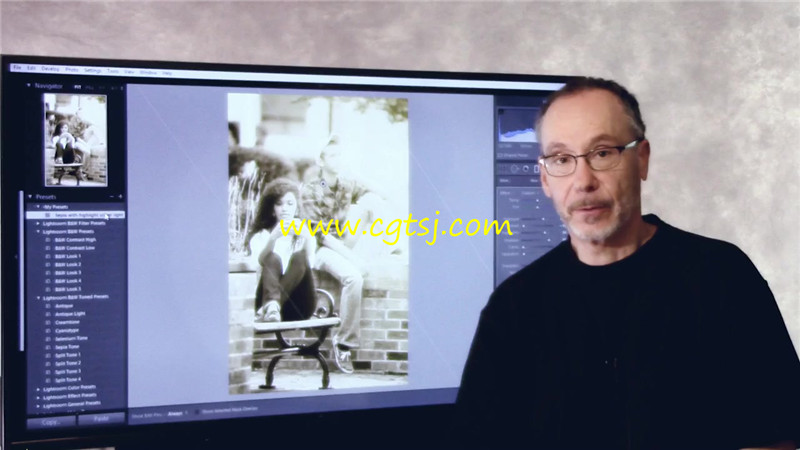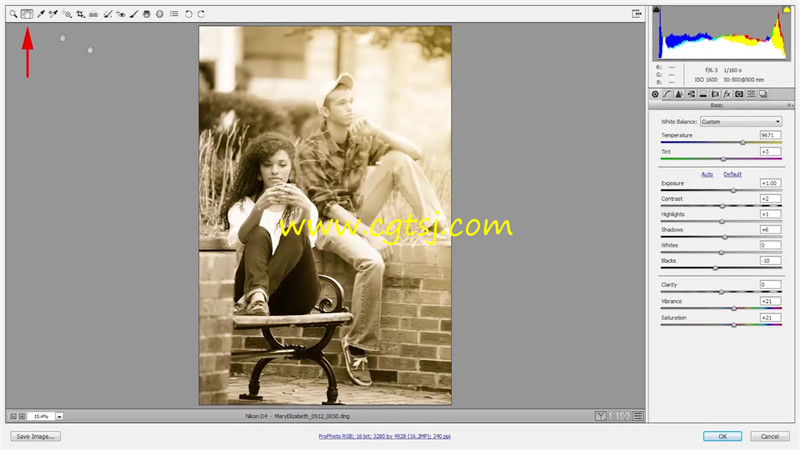本视频教程是由Skillshare机构出品的Lightroom黑白色调摄影照片制作视频教程,时长:30分,大小:560 MB,MP4高清视频格式,教程使用软件:Lightroom,作者:Steve Weinrebe,共13个章节,语言:英语。
Adobe Lightroom是一款功能强大,易于操作的图像处理工具。本教程中,我们将学习如何使用这款软件来有序地处理图像。我们将学习如何将图片分类到文件夹中。然后,我们会学习Lightroom中图像采集的技巧。本课程涵盖许多技能的讲解,如关键字提取,图像等级,过滤,等等。现在就加入我们,一起来学习用Lightroom处理图像的技巧吧!
Adobe Lightroom是一款以后期制作为重点的图形工具,Adobe的目标是将其打造成未来数字图形处理的标准,Lightroom的界面和功能与苹果推出的 Aperture颇为相似,主要面向数码摄影、图形设计等专业人士和高端用户,支持各种RAW图像,主要用于数码相片的浏览、编辑、整理、打印等.
SKILLSHARE BLACK & WHITE MASTERY IN LIGHTROOM
In this comprehensive master class you will learn three powerful methods in Lightroom to create Black and White images. Explore each of these methods to create dramatic Black and White visual statements.
Once you have converted your photography to Black and White, use the power of Lightroom to create toned and split toned photographs for richness and depth. Lightroom provides you with several different tools to create rich tones in your photographs. I will guide you through all these processes, and then show you how to save your own custom presets.
Learn how Lightroom works best, and master Lightroom for your Black and White photography.
In these lessons you will learn:
What effect Black and White can have on the viewer, compared to the Color image
The non-destructive parametric edits Lightroom give you
Where to find Black and White presets
Simple Black and White conversions in Lightroom
The direct method to create Black and White photographs
How to create Black and White with the most control
How to Split Tone Black and White
How to Selectively Split Tone in Lightroom
How to Split Tone with Curves
How to create graduated highlights
How to save and share your own custom presets
How best to jump from Lightroom to Photoshop