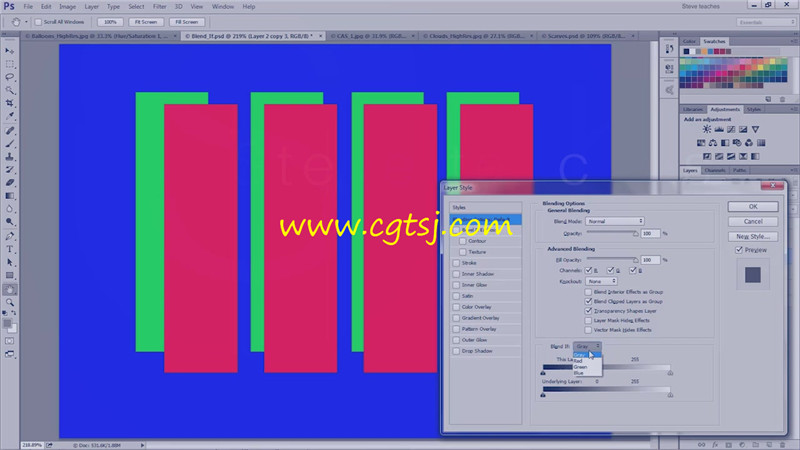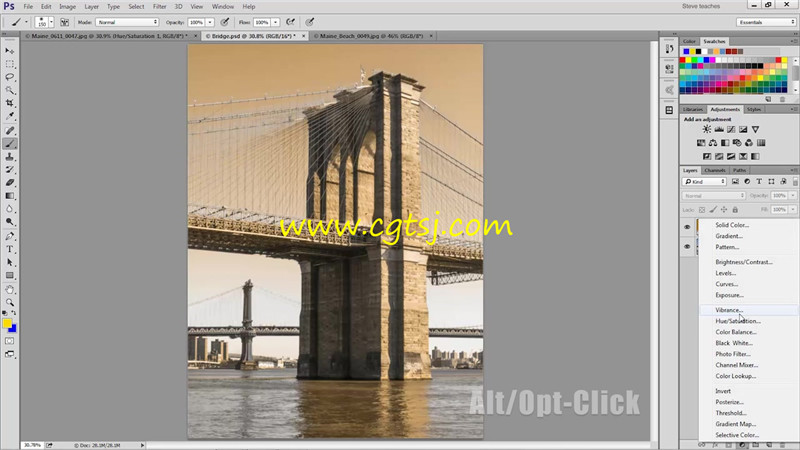本视频教程是由skillshare机构出品的PS图像增强艺术特效技术训练视频教程,时长:50分,大小:810 MB,MP4高清视频格式,教程使用软件:Photoshop,作者:Ashley Sperry,,共20个章节,语言:英语。
Photoshop是Adobe公司旗下最为出名的图像处理软件之一,集图像修饰、广告创意、数码绘画,图像输入与输出于一体的图形图像处理软件,深受广大平面设计人员和电脑美术爱好者的喜爱。多数人对于PHOTOSHOP的了解仅限于“一个很好的图像编辑软件”,并不知道它的诸多应用方面,实际上,Photoshop的应用领域很广泛的,在图像、绘画,图形、文字、视频、出版各方面都有涉及。
SKILLSHARE PHOTOSHOP & THE ART OF PHOTOGRAPHY ADJUSTMENTS MASKS AND BLENDING
In these lessons you will master the most important photo editing and enhancement features in the most powerful image editor on the planet. Use Photoshop’s Layers, Adjustments, Masks, and Blending abilities to alter and improve your images with the kind of control that only Photoshop can offer.
You will learn:
How to work Non-destructively
How to use Layers
How to use Channels
How to use Adjustment Layers
How to use the Hue/Saturation adjustment
How to use Layer Masks
How to view and paint in Layer Masks
How to make Layer Masks from Selections
How to use the Masks panel
How to change Layer opacity
How to use Layer Blending Modes
How to blend layers with Blending Options
How to use Blending Options with colors
How to make multiple versions with Layer Comps
How to selectively Colorize an image
How use Color Fills
How to blend in a misty look
How to create graduated color looks
With sample files and project files you will walk through the Photoshop features that will transform your photographs into masterpieces. Whether you are a photographer, designer, or marketing professional, these are the tools and features that will make you a Photoshop Pro.