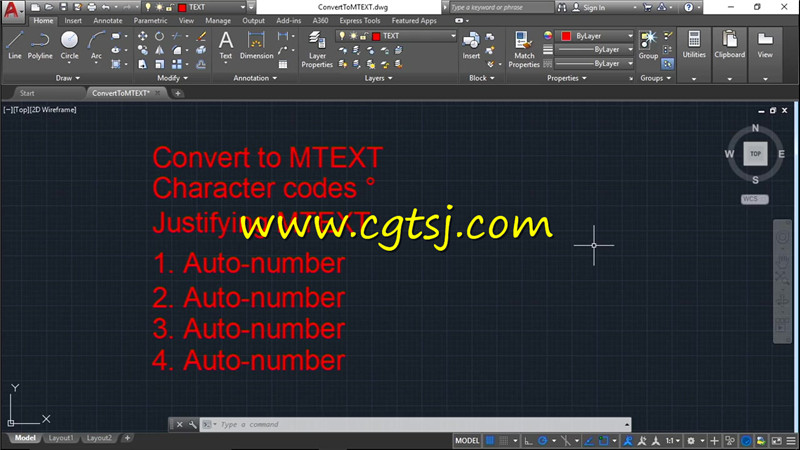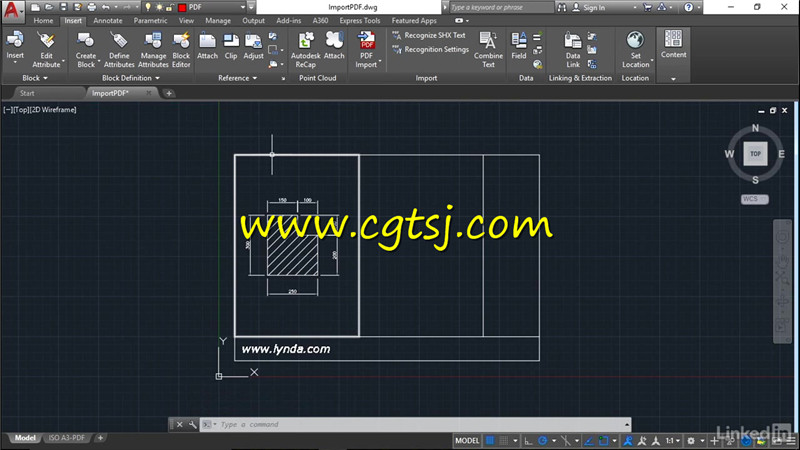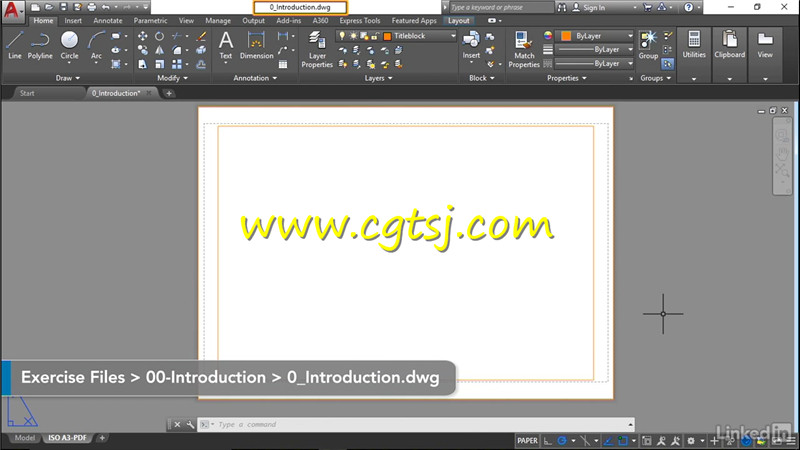本视频教程是由Lynda机构出品的AutoCAD 2018新功能训练视频教程,时长:1小时15分,大小:190 MB,MP4高清视频格式,附工程源文件,教程使用软件:AutoCAD 2018,作者:Shaun Bryant,共29章,语言:英语。
AutoCAD(Auto Computer Aided Design)是美国Autodesk公司首次于1982年开发的自动计算机辅助设计软件,用于二维绘图、详细绘制、设计文档和基本三维设计。现已经成为国际上广为流行的绘图工具。AutoCAD具有良好的用户界面,通过交互菜单或命令行方式便可以进行各种操作。它的多文档设计环境,让非计算机专业人员也能很快地学会使用。在不断实践的过程中更好地掌握它的各种应用和开发技巧,从而不断提高工作效率。AutoCAD具有广泛的适应性,它可以在各种操作系统支持的微型计算机和工作站上运行。
琳达(Lynda) 是全球最知名的在线教育机构,每年可以吸引到4500万独立访客,让它成为教育界的长青网站。这家在线视频教学网站,提供了数以千计的现在最流行的软件技术视频教程。有大约1百万人都愿意支付每月25美元的使用费来访问它,它已经成为一个网上帝国。它的创始人琳达·温曼(LyndaWeinman)认为,她的教程在网民中大受欢迎的程度会鞭策那些认为网络只是让人变笨变懒的人。根据该公司的报告,Lynda 现在每年可以吸引到4500万独立访客,大部份的独立订户会订阅内容1至3年。公司现在雇有200名全职员工,风险投资人还不停地要扔钱过来,但温曼说,她比较喜欢看到公司自然平稳地增长并通过口碑营销打开市场。网站上的教育录像质量很高,课程划分细致,学习的人可以根据自己的目标随时切换内容。
Lynda AutoCAD 2018 New Features
Explore the new features in AutoCAD 2018, and learn how to leverage the functionality to bolster your productivity, increase your effectiveness, and create the kind of precise, measured 2D drawings that form the basis of design communication the world over. In this course, Shaun Bryant helps you understand the benefits of the new AutoCAD 2018 enhancements, leading you through each new feature. Shaun explains how to work with features like the Drafting Settings dialog box and the Quick Access Toolbar, and shows how to use off-screen selection and linetype gap selection. Plus, he shares how to use PDFs in AutoCAD and change text to MTEXT, and goes into technology and performance enhancements such as high-res monitor support.