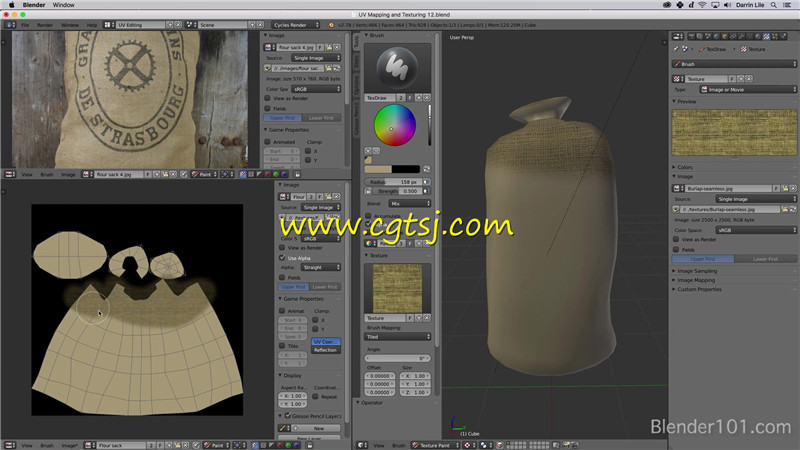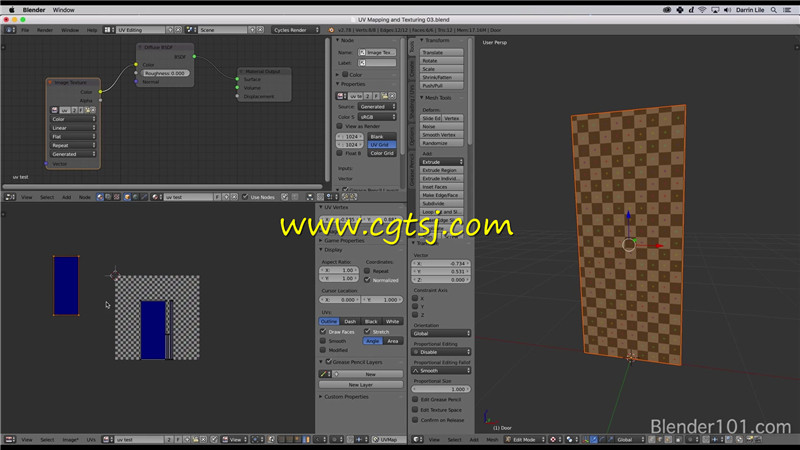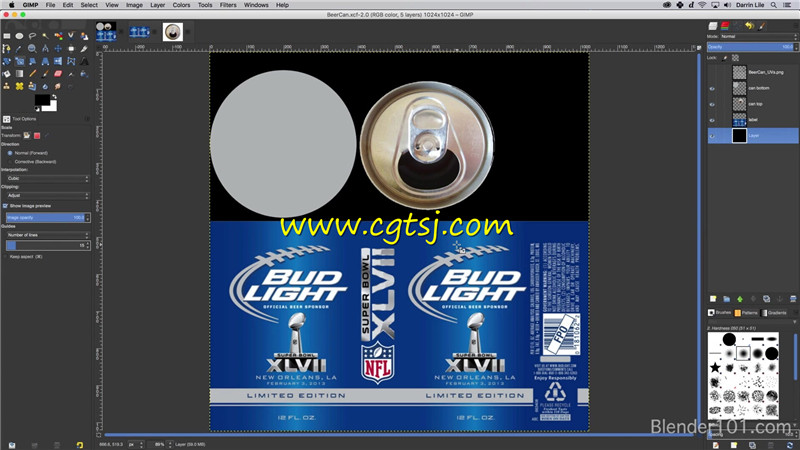本视频教程是由Blender101机构出品的Blender中UV贴图技术训练视频教程 ,时长:1小时54分,大小:9.5 GB,MP4高清视频格式,教程使用软件:Blender,作者:Kent Trammell,共15个章节,语言:英语。
Blender是一个开源的多平台轻量级全能三维动画制作软件,提供从建模,动画,材质,渲染,到音频处理,视频剪辑的一系列动画短片人人素材制作解决方案。blender以python为内建脚本,支持yafaray渲染器,同时还内建游戏引擎。动画工具,包括了反向动作组件,可设定骨骼,结构变形,关键影格,时间线,非线性视频编辑,顶点量重及柔化动量组件,包括网孔碰撞侦察和一个具有侦察碰察的粒子系统,固体碰撞、布料、液体、力场解算。
BLENDER 101 BLENDER 211 INTRODUCTION TO UV MAPPING AND TEXTURING
In this course we talk about what UV mapping is and why it is needed. We’ll go over the tools that Blender has available for us to UV map our 3D objects. And we’ll look at how to export your UV maps out of Blender so you can build textures in image-editing programs like GIMP. We’ll then bring these textures into Blender and assign them to our objects’ materials using the Node Editor. In addition, we will work with Blender’s Texture Painting tools, and examine how we can paint color and bump textures directly on our 3D models.
01. What is UV Mapping
02. Seams and Scale
03. UV Coordinate Space
04. Average Island Scale and Pack Islands
05. Assembling and Exporting a UV Map
06. Using GIMP to Create a Color Map
07. Applying the Texture Map in Blender
08. The Align UVs Tool
09. Creating a Color Map
10. Using HDR Images
11. Setting Up Texture Painting
12. Using a Texture with the Brush
13. Using a Stencil
14. Painting on the 3D Object
15. Adding Bump Displacement