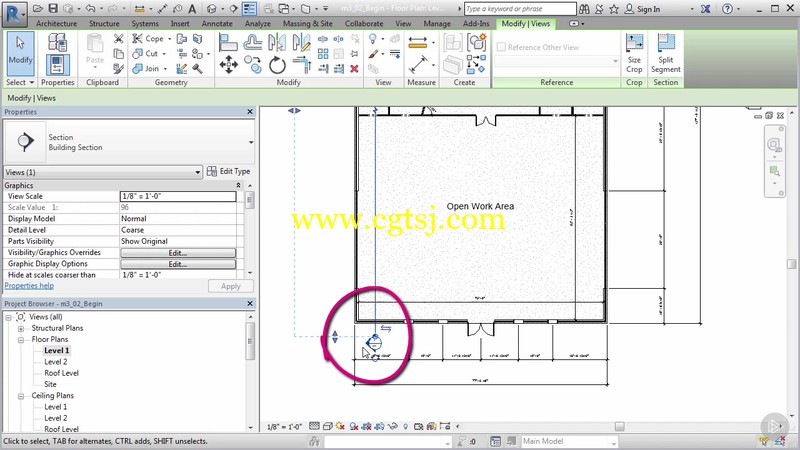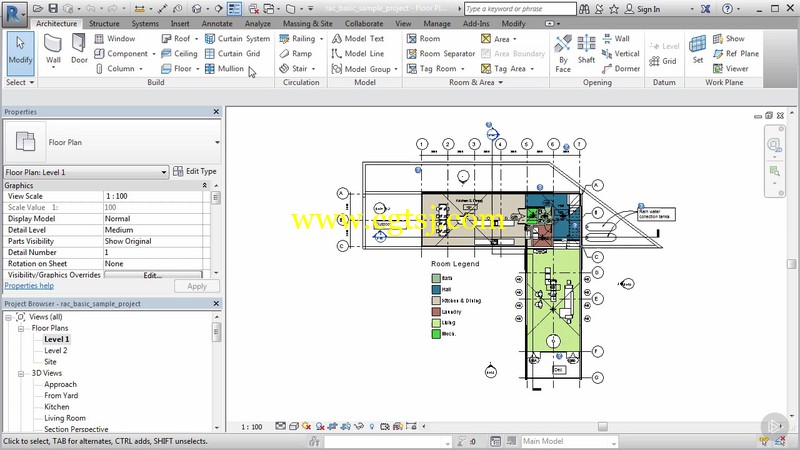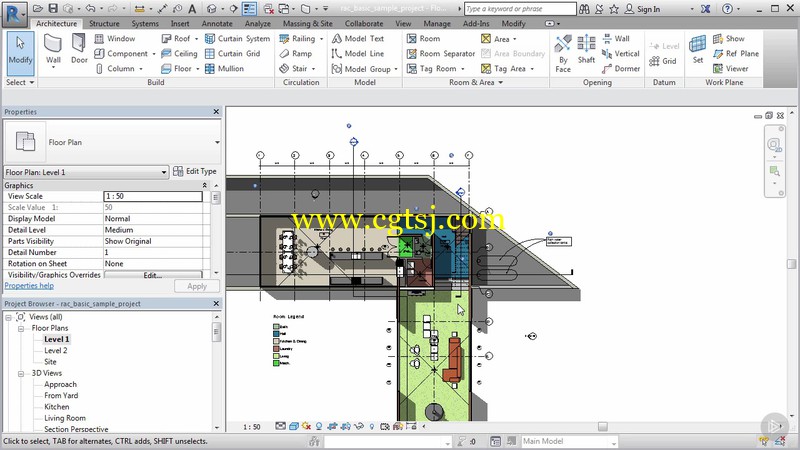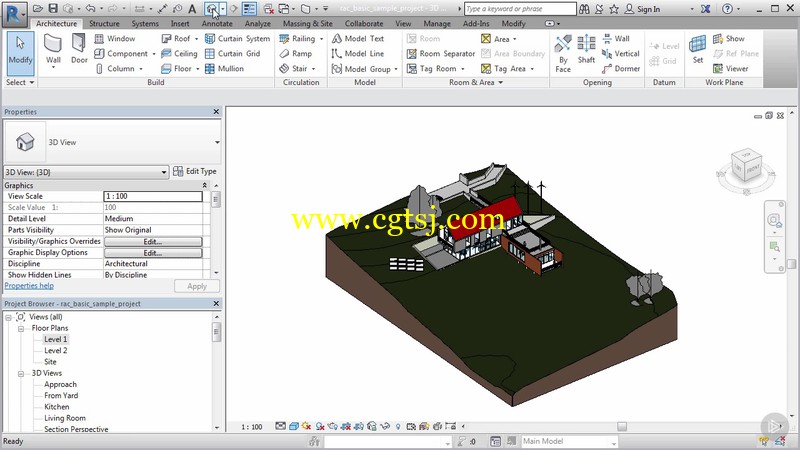本视频教程是由PluralSight机构出品的Revit中导入CAD文件使用技巧视频教程,时长:2小时30分,大小:1 GB,MP4高清视频格式,教程使用软件:Revit,作者:Fabio sato,共31个章节,语言:英语。
Revit是Autodesk公司一套系列软件的名称。Revit系列软件是专为建筑信息模型(BIM)构建的,可帮助建筑设计师设计、建造和维护质量更好、能效更高的建筑。
AutodeskRevit作为一种应用程序提供,它结合了AutodeskRevit Architecture、AutodeskRevit MEP和AutodeskRevit Structure软件的功能
PluralSight软件开发在线教育平台是美国的一家面向软件开发者的在线教育课程服务商,Pluralsight成立于2004年;专注在线下开班式的服务,直到2008年才转向在线教育。目前Pluralsight在全球100个国家服务超过20万个用户,提供超过400个在线课程。除了个人用户外,Pluralsight还提供为企业的培训服务。Pluralsight提供的课程类型包括:C#、jQuery、iOS与Android、Java、 Ruby以及包括设计、社会化媒体、NoSQL、商业智能和Salesforce等。在收费方面,Pluralsight会收取用户每月29美元,以获取其大量关于教程的视频、文章、以及其他资料等。此外,还有一项每月49美元的服务,即可以通过线下课程接受培训。
PLURALSIGHT REVIT FOR AUTOCAD USERS
So you’ve read a few articles, attended a few lunch & learns, or maybe you’ve been to a conference or two. You’ve been meaning to make that switch from AutoCAD to Revit but just haven’t had the time to invest in learning a new design tool. Well you’re in the right place! In this course, Revit for AutoCAD Users, you’ll learn how to make the transition from AutoCAD over to Revit. First, you’ll explore the Revit user interface. Next, you’ll discover how to import DWG files from AutoCAD. Then, you’ll learn how to create floor plans and elevations. Finally, you’ll learn how to create details and sections. By the end of this course, you’ll know how to work with imported CAD files in Revit. Software required: Revit.