本视频教程是由Skillshare机构出品的PS科幻人像合成特效技术视频教程,时长:2小时30分,大小:1.1 GB,MP4高清视频格式,教程使用软件:Photoshop,作者:Harsh Vardhan,共29个章节,语言:英语。
Photoshop是Adobe公司旗下最为出名的图像处理软件之一,集图像扫描、编辑修改、图像制作、广告创意,图像输入与输出于一体的图形图像处理软件,深受广大平面设计人员和电脑美术爱好者的喜爱。多数人对于PHOTOSHOP的了解仅限于“一个很好的图像编辑软件”,并不知道它的诸多材应用方面,实际上,Photoshop的应用领域很广泛的,在图像、图形、文字、视频、出版各方面都有涉及。
UDEMY MASTER PHOTO MANIPULATION IN ADOBE PHOTOSHOP-BEST SELLER
Learn Photo manipulation with this Amazing Sci-Fi Like Character Photo Manipulation for beginners
Welcome to the course ‘Master Photo Manipulation in Photoshop with this Amazing Sci-Fi Like Character Photo Manipulation for Beginners!’
Give wings to your Creativity & Start Creating Powerful Sci-Fi Like Character Images in Photoshop using Some Amazing Photo Manipulation Techniques!
I’m so happy you’re here.
You might be wondering, is this the right course for me?
Let me see if I can help —
I designed this course for the Beginners or Intermediate Learner of Photoshop in mind, who either doesn’t know how to do Photo Manipulation in Photoshop, or
a Little more experienced person in Photoshop who wants to learn how I made this Sci-Fi Warrior Character Photo Manipulation Photo Manipulation in Photoshop.
This course is for you if :-
You’re someone who’s creative, interested in Photo Manipulation, and, most of all, You love to Play with different tools in Photoshop.
At the End of this course you will be able to create Your own Creative Sci-Fi like Photo Manipulation.
Right approach to take this course is Follow Along using your Free access to Exercise files or if you want you can use your own resources.
or even if you are just watching this course you would enjoy the Process How I create this Amazing Photo Manipulation which would feed creative juices to your mind.
I would request you to post your Photo Manipulation to the Discussion Board Section and let me and other student give feedback to you, so that you can strengthen your learning.
So What are you waiting for? Go Ahead and Get this Amazing course & Master Photo Manipulation & Start Creating Sci-Fi Like Photo Manipulation in Photoshop & Take your Post Processing & Photoshop Knowledge to whole new level!
What are the requirements?
Basic Knoweldge of Photoshop though I tried to explain each and everything.
You need to have Adobe Photoshop Installed on your PC.
You can download the 30 Day free Trial from the Adobe’s website.
What am I going to get from this course?
Successfully create Photo Manipulation in Photoshop
Improve their Editing Workflow using these Techniques
Learn Essentials of Photo Manipulation in Photoshop
Learn Basic to Advance Professional Tips & Tricks in Photoshop
Learn to Transform Ordinary Images into Stunning Piece of Artwork in Photoshop
Bite-Size Lectures to Consume Fast
Become Beginner to Pro Photo Manipulator in Photoshop
Take your Editing Skills to Whole New level in Photoshop
What is the target audience?
Beginner & Intermediate Learners of the Photoshop
Advance user should not take this course as they might not find anything new here!
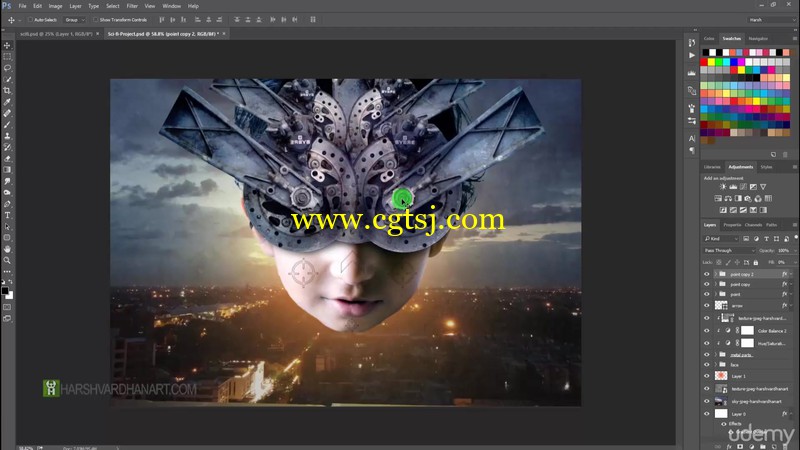


-----------------------------------------------------------------
资源名称: PS科幻人像合成特效技术视频教程
本站编号: ZH1502