本视频教程是由PluralSight机构出品的Nuke中Python自动化与节点增强技术视频教程,时长:2小时02分,大小:300 MB,MP4高清视频格式,教程使用软件:NUKE 8, Pycharm 2016,作者:Simon Jokuschies,共12个章节,语言:英语。
当今大型电影绝伦的特效,不禁让人要惊叹其合成的逼真与强大!NUKE曾被用在Digital Domain所制作的很多电影和商业片中。NUKE 是由The Foundry公司研发的一数码节点式合成软件。已经过10年的历练,曾获得学院奖(Academy Award)。为艺术家们提供了创造具有高质素的相片效果的图像的方法。NUKE无需专门的硬件平台,但却能为艺术家提供组合和操作扫描的照片,视频板以及计算机生成的图像的灵活、有效、节约和全功能的工具。在数码领域,NUKE已被用于近百部影片和数以百计的商业和音乐电视,NUKE具有先进的将最终视觉效果与电影电视的其余部分无缝结合的能力,无论所需应用的视觉效果是什么风格或者有多复杂。Nuke合成软件参与制作的著名影视有:《后天》、《机械公敌》、《极限特工》、《泰坦尼克号》、《阿波罗13》、《真实的谎言》、《X战警》、《金刚》等。
PluralSight软件开发在线教育平台是美国的一家面向软件开发者的在线教育课程服务商,Pluralsight成立于2004年;专注在线下开班式的服务,直到2008年才转向在线教育。目前Pluralsight在全球100个国家服务超过20万个用户,提供超过400个在线课程。除了个人用户外,Pluralsight还提供为企业的培训服务。Pluralsight提供的课程类型包括:C#、jQuery、iOS与Android、Java、 Ruby以及包括设计、社会化媒体、NoSQL、商业智能和Salesforce等。在收费方面,Pluralsight会收取用户每月29美元,以获取其大量关于教程的视频、文章、以及其他资料等。此外,还有一项每月49美元的服务,即可以通过线下课程接受培训。
Pluralsight NUKE Node Enhancement with Python
NUKE provides a rich collection of knobs to customize nodes. In this course, you’ll learn advanced techniques to customize and enhance nodes with Python inside NUKE. Software required: NUKE8 or greater, Pycharm 2016 or greater (optional).
NUKE provides a rich collection of knobs to customize nodes. One of the most powerful custom knobs is the Python Script Button – A button that will execute any Python code when it’s clicked. In this course, NUKE Node Enhancement with Python, you’ll learn how to customize nodes using a variety of different knobs that execute Python code. You’ll be shown three practical examples that illustrate how to enhance and customize node functionality. First, you’ll discover how to create a custom camera node that can transform into a camera projection setup and back to a normal camera node with a simple button click. Next, you’ll explore how to create a disabler node to globally disable all nodes of specific node classes, and nodes that include certain keywords in their label knob. This will enhance your productivity in being able to temporarily disable render intensive nodes. Finally, you’ll learn how to create a custom write node that will embed meta data from various locations into the rendered image sequence. By the end of this course, you’ll have a solid understanding of how to enhance and customize nodes to your needs, and how to use python to automate every day tasks. Software required: NUKE8 or greater, Pycharm 2016 or greater (optional).
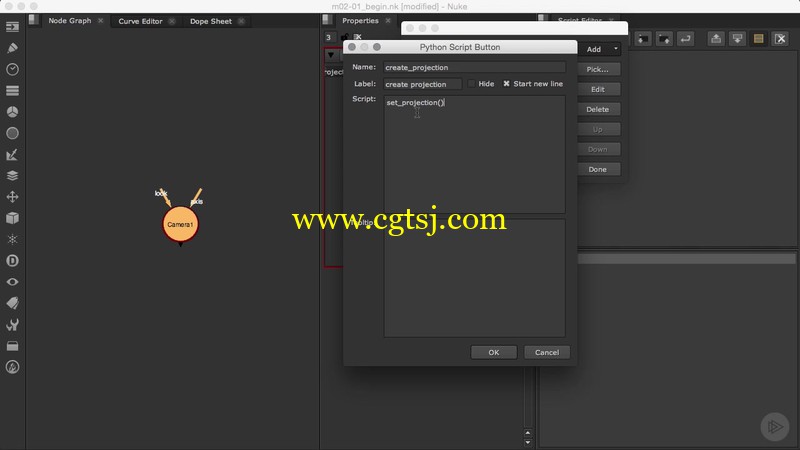
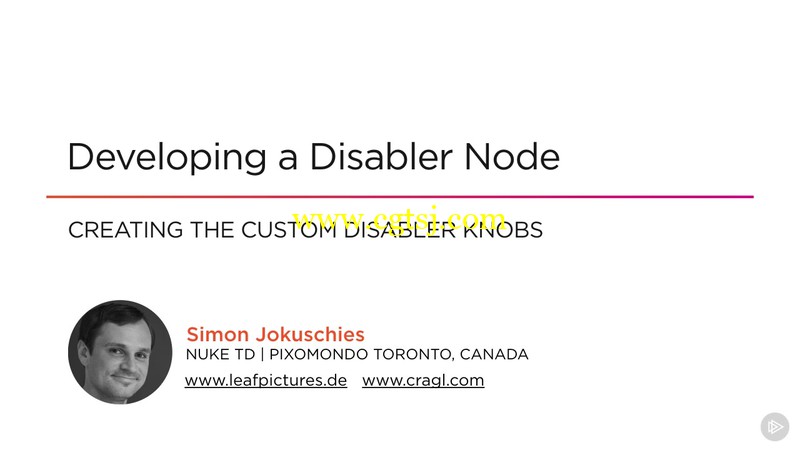
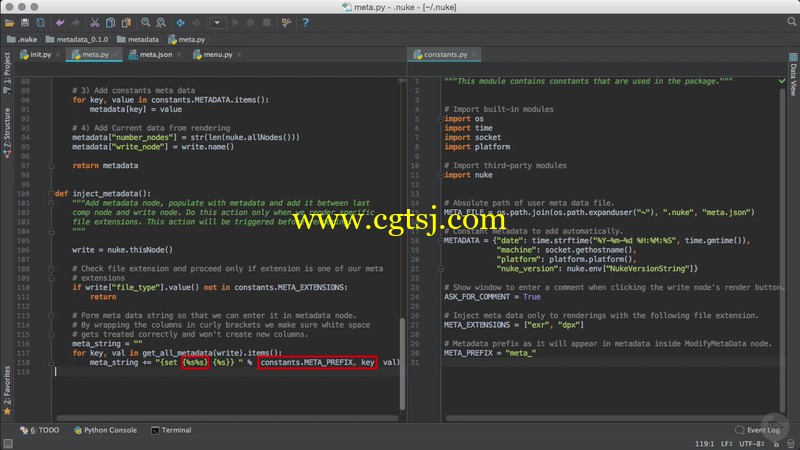
-----------------------------------------------------------------
资源名称: Nuke中Python自动化与节点增强技术视频教程
本站编号: ZH2994