本视频教程是由Mographplus机构出品的3dsmax中Arnold渲染器综合使用技术视频教程,时长:10小时,大小:4 GB,MP4高清视频格式,附源文件,教程使用软件:CINEMA 4D,ARNOLD,共7个章节,语言:英语。
Arnold渲染器是基于物理算法的电影级别渲染引擎,目前由Solid Angle SL 开发。正在被越来越多的好莱坞电影公司以及工作室作为首席渲染器使用。Arnold 是一款高级的、跨平台的渲染 API。与传统用于 CG 动画的 scanline(扫描线)渲染器(Renderman)不同,Arnold 是照片真实、基于物理的光线追踪渲染器。Arnold 使用前沿的算法,充分利用包括内存、磁盘空间、多核心、多线程、SSE 等在内的硬件资源。Arnold 的设计构架能很容易地融入现有的制作流程。它建立在可插接的节点系统之上,用户可以通过编写新的 shader、摄像机、滤镜、输出节点、程序化模型、光线类型以及用户定义的的几何数据来扩展和定制系统。Arnold 构架的目标就是为动画及 VFX 渲染提供完整的解决方案。
Arnold涉及制作的电影有:《地心引力》(Sony电影),《魔境仙踪》,《饥饿游戏》,《复仇者联盟》(工业光魔),《碟中谍4》(工业光魔),《X战警》,《爱丽丝梦游仙境》(Sony电影),《源代码》,《雷神》等。
3D Studio Max,常简称为3ds Max或MAX,是Autodesk公司开发的基于PC系统的三维动画渲染和制作软件。其前身是基于DOS操作系统的3D Studio系列软件,最新版本是2013。在Windows NT出现以前,工业级的CG制作被SGI图形工作站所垄断。3D Studio Max + Windows NT组合的出现一下子降低了CG制作的门槛,首选开始运用在电脑游戏中的动画制作,后更进一步开始参与影视片的特效制作,例如:《X战警II》,《最后的武士》等。
MOGRAPHPLUS COMPREHENSIVE INTRODUCTION TO ARNOLD FOR 3DS MAX
In this series of premium video tutorials in 8 hours and 35 minutes, that’s more than 500 minutes of tutorials, we learn how to use Arnold for 3ds Max.
First I show you where to find different Arnold tools and functions inside 3ds max, and walk you through the general workflow to get your job down with Arnold inside 3ds Max.
Sampling and ray depth are the most important principles that you should be familiar with when working with Arnold, that’s why we discuss them comprehensively in 57 minutes and in 7 lessons , we make sure you comprehend the core principles before moving on to more general topics like lighting and shading .
The next section of the course is dedicated to lighting , we learn about different lights in Arnold and different lighting techniques , we learn about Area Lights . spot , distant and point lights , mesh and photometric lights .
We learn what are light filters and how to use them , what is physical sky, SkyDome Light and image based lighting , you learn how to approach interior lighting in Arnold for 3ds max.
We learn about amazing volumetric effects in Arnold, including Atmosphere Volume and fog .
The lighting section of this course is about 1 hour and 55 minutes in 12 lessons.
In the next section of the comprehensive introduction to Arnold For 3ds Max, we start talking about Arnold materials and maps
First we learn about Standard Surface material which is the main material in Arnold and capable of creating all sorts of materials, we dedicated 5 videos in 80 minutes to discuss Standard Surface material thoroughly.
Then we discover bump and displacement mapping in Arnold. We explore Standard Hair material in a lot of details, this material lets you realistically create hair shaders, the Standard Hair is fantastic, and definitely one of the best hair shaders out there .
Then we learn about ray-switch , ambient occlusion, curvature, flakes , wire frame , utility , flat , lambert , two-sided and shadow matte shaders.
And then we take a closer look at the remaining materials and maps in Arnold, we learn about different color nodes , conversion , math and shading state nodes , we learn how to use utility nodes and hopefully after watching this section, you should be very comfortable developing complex materials using these long list of materials and maps .
The material section of this course is more 3 and a half hour in 18 lessons.
Then we take a look at 3ds max’s Physical Camera and how Arnold supports it, we learn about different camera features, we explore how to achieve camera effects like depth of field and motion blur.
In about 35 minutes and in 3 lessons we learn all about Arnold and Camera.
In the section 6 of the course we learn how to render our scenes in Arnold for cinema 4d, we learn about AOVs. What are the AOVs that Arnold offers and how to export and composite them in a composting app like After Effects. Then we learn about custom AOVs and how to write them out. After that we discover different render settings in Arnold.
The rendering section of the course is about 51 minutes in 2 lessons.
In the final section of the course we take a closer look at Arnold Properties Modifier and Arnold procedurals, and finally we learn about Arnold volume , we learn how capable Arnold is in handling openVDB files and rendering them realistically , we show you all the steps you need to render openVDB files in Arnold .
The final section of the course is 30 minutes in 3 lessons.
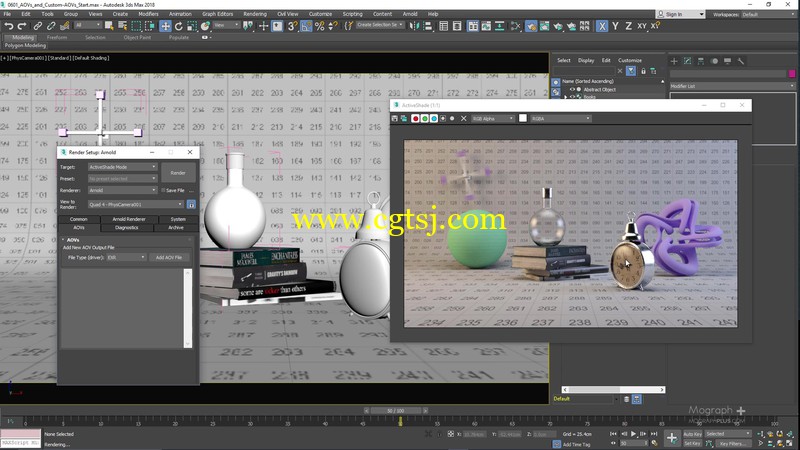
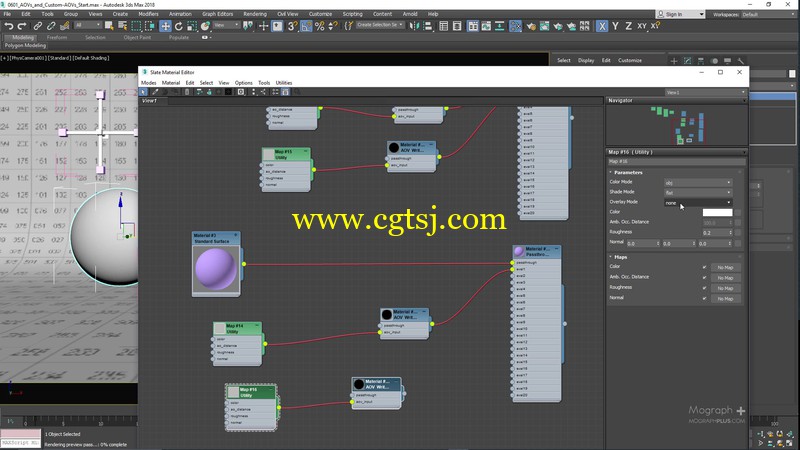

-----------------------------------------------------------------
资源名称: 3dsmax中Arnold渲染器综合使用技术视频教程
本站编号: ZH3837